Form - Working on a Project
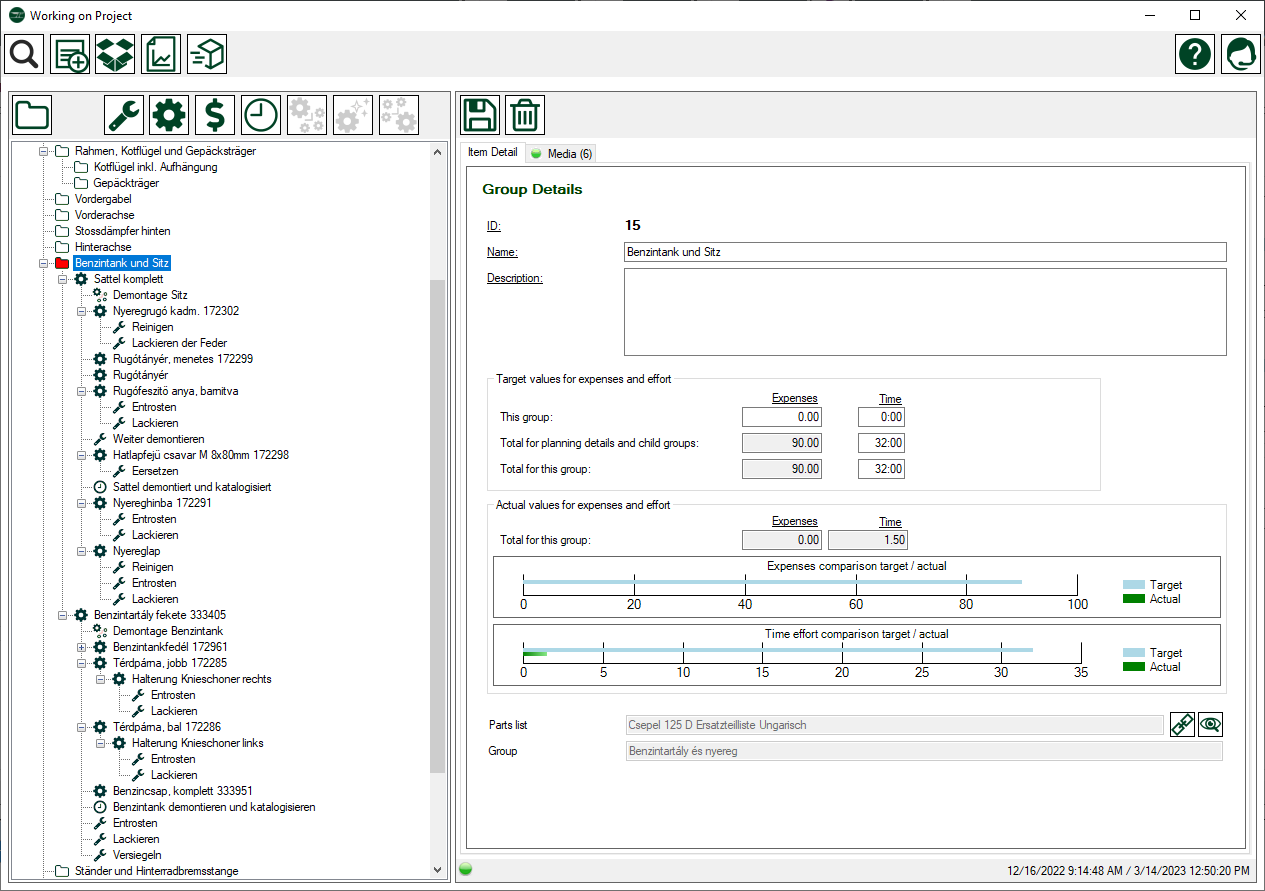
Description
If you are restoring your classic car, then you will probably use this window the most.
After you have planned and started a restoration project, you will use this window to document all parts, labor, and expenses.
The window consists of a menu at the top whose functions are described below.
On the left you will find a tree structure that reflects the entire project. There you record all individual project items such as groups, activities, expenses, working times and process descriptions. The exact description of the individual project itmes and how you can manage them can be found in the <Project Items> chapter.
In the right area you can manage the respective data of the project item. This input area changes depending on the item type.
Menue
 |
Search | Sear for project items |
 |
Categoriex | Manage project categories |
 |
Storage | Manage storage locations |
| Reports | Opens the report selector form to choose a report | |
 |
Shipmentes | Manage supplier shipments |
 |
Processes | Reorder and view processes |
| Help | Opens this help page | |
| Support | Opens the support form to transmit a support request |

