Form - Project Categories
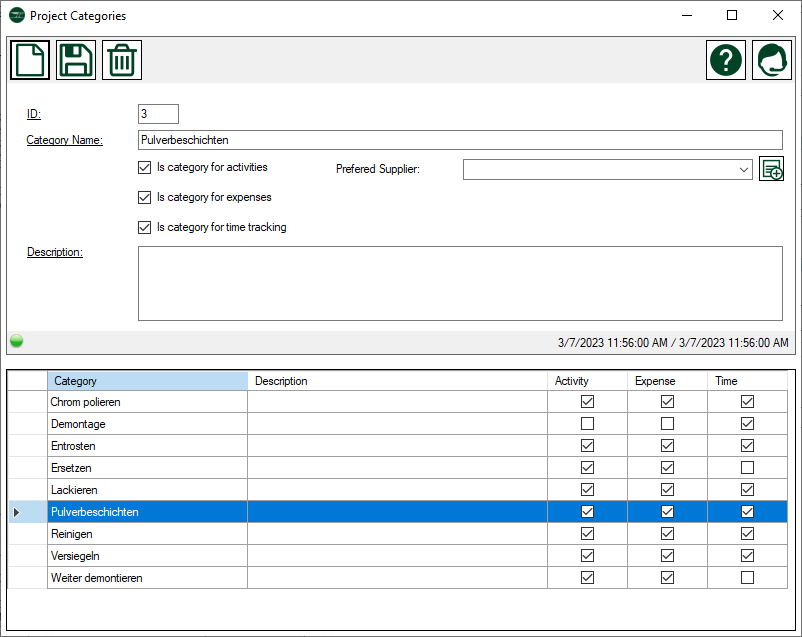
Description
Project categories allow you to group or organize activities, expenses, and times in your restoration project.
Let's say you want to record which parts you want to powder coat. At the same time, you also want to allocate expenses and labor times related to powder coating. You would add a project category "Powder Coating" and share it for input on activities, expenses, and time tracking. Additionally, you could assign a powder coating supplier if you don't do it yourself. You can now assign this category when recording activities, expenses and working times.
Now you have a good overview of which parts need to be powder coated and during the project or at the end of the project you can evaluate how much time and money you spent on powder coating.
Menue
| New record | Initializes the form for adding a new record | |
| Save changes | Saves changes to the current record | |
| Delete record | Delete the current record and any data related to it. | |
| Help | Opens this help page | |
| Support | Opens the support form to transmit a support request |
Data
| Column Name | Data Type | Description |
| ID | read only | the unique ID of this record |
| Category name | text | Designation of the category |
| Is category for activities | checkbox | Specifies whether this category can be selected for activities |
| Is category for expenses | checkbox | Indicates whether this category can be selected for expenses |
| Is category for time trackging | checkbox | Indicates whether this category can be selected for time tracking |
| Prefered Supplier | combobox | Assignment of a preferred supplier that you have recorded with your suppliers. |
| Description | text | Description of the category |

