Form - Submit a support request
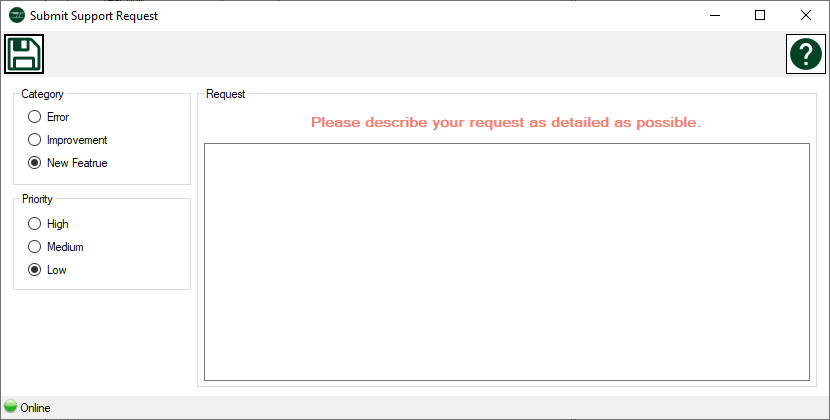
Description
We look forward to every inquiry because it helps us to improve our programs quickly and efficiently and make them more user-friendly!
With support requests you have the possibility to send everything you want to share with us directly in the program. Each window has a support request button so you can directly submit your request while you work. In addition to category, priority and the request itself, Easy Classics transmits your member ID, the current version of Easy Classics and the name of the form from which you enter the request.
You can find an overview of your support requests and their current state in the main menu under Help -> My Support Requests
You can define the category of your request so that we can see what it is about. With the priority you indicate how important your request is from your point of view.
Below is a guideline on when to select which category and priority.
Error
It's an existing functionality but it doesn't do what it's supposed to do.
- Priority Low: Something isn't working, but there's a workaround that lets you do it anyway.
- Priority Medium: Something is not working, there is a workaround but it is very tedious.
- Priority High: Something is not working and there is no workaround, you cannot use this functionality.
Improvement
This is an existing functionality, it is not buggy (see Errors) but it could be improved.
- Priority Low: The improvement would be nice but without it one can live well.
- Priority Medium: The improvement would be desirable and should be implemented in the medium term.
- Priority High: Without this improvement, this functionality is not really usable, it should be implemented immediately.
New Feature
The functionality does not currently exist at all. This does not necessarily have to be about indispensable functionalities, it can also be productive ideas that represent a clear added value.
- Priority Low: The new functionality would be nice, but you can live without it.
- Priority Medium: The new functionality would be desirable and should be implemented in the medium term.
- Priority High: Without this new functionality, an important part of the program is missing and should be implemented immediately.
 IMPORTANT: As you allow Easy Classics to report errors automatically in the settings, program errors that generate an error message are automatically sent to our support. You therefore do not need to notify us of this.
IMPORTANT: As you allow Easy Classics to report errors automatically in the settings, program errors that generate an error message are automatically sent to our support. You therefore do not need to notify us of this.
 TIPP: Describe your request as well and as detailed as possible. Try to explain to us what you wanted to do and how you wanted to do it. Each piece of information helps us to better understand your request and thus to process your request more quickly. Support requests such as: "Doesn't work" or "Should be done differently" or "Can't be used like this" don't help us and can't be processed.
TIPP: Describe your request as well and as detailed as possible. Try to explain to us what you wanted to do and how you wanted to do it. Each piece of information helps us to better understand your request and thus to process your request more quickly. Support requests such as: "Doesn't work" or "Should be done differently" or "Can't be used like this" don't help us and can't be processed.
After you have submitted your support request, we will process it as quickly as possible. You can track the progress of your requests at any time under My Support Requests.
Menue
| Submit | Sends your support request to our support. | |
| Help | Opens this help page |
Data
| Column Name | Data Type | Description |
| Category | option | The category of you request, see description above |
| Prority | option | The priority of your request, see description above |
| Request | text | Your request |

