Manage simple repairs to complex restorations
Many of our members service, repair or restore their own cars or motorbikes. If you every restored a classic vehicle, you know how demanding such a project can be. Easy Classics projects module is a classic car restoration software that helps you to plan, organise, document and manage your work.
Project main data
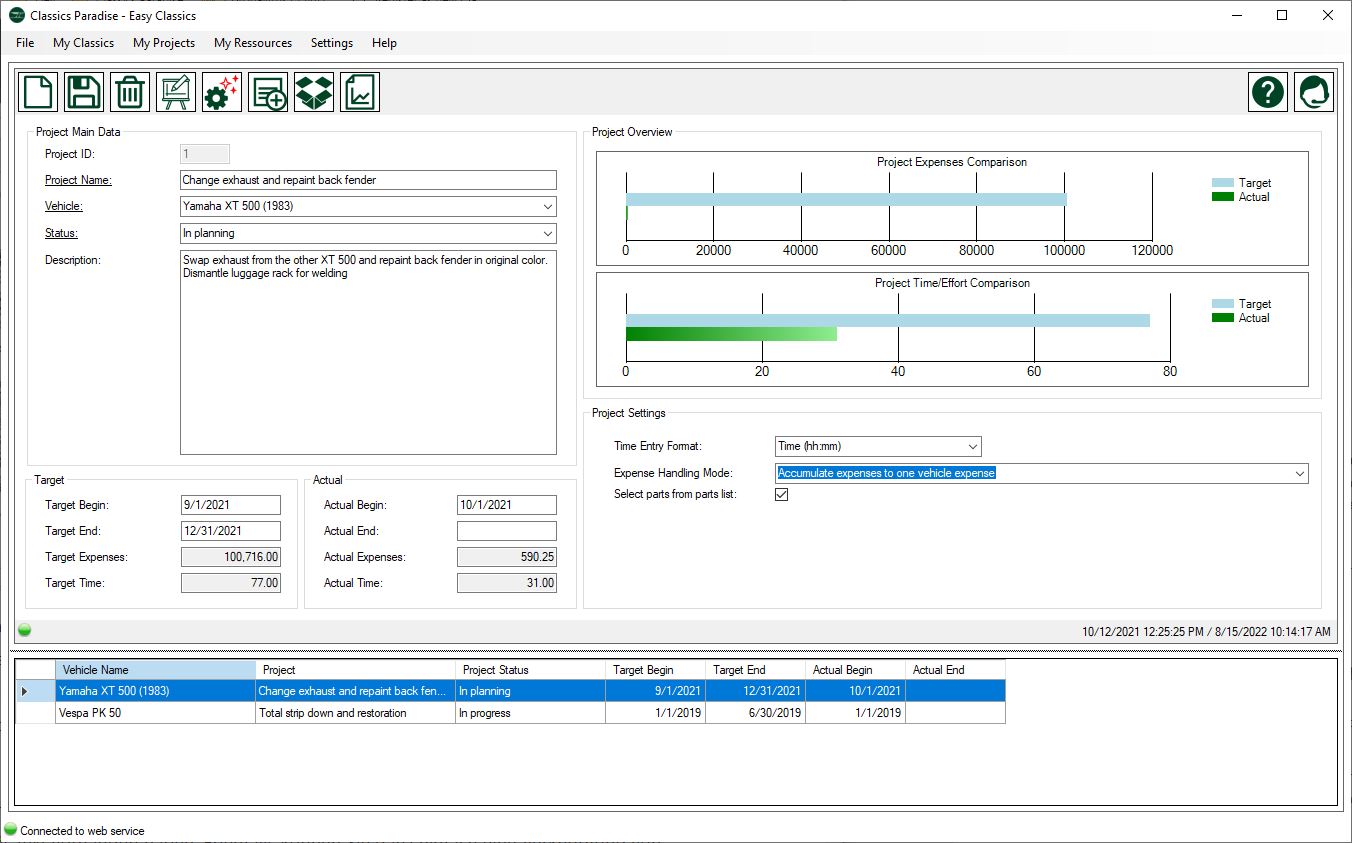
When adding a restoration project, you can link your project to one of your classic vehicles.
Start and ending date, expenses and time effort are available as estimated and actual values. Expense and time effort are calculated automatically from the planning section and the project activites.
Project expenses can automatically be transfered to vehicle expenses. You have three options:
- No transfer.
- Each expense is transfered separately.
- All expenses are accumulated and transfered as one expense.
For entering working time you can choose two formats:
- decimal: 0,5 = half hour.
- hours and minutes hh:mm: 00:30 = half hour.
In the overview you see the current status of your project expenses and the time you spent on your project.
Planning a classic car restoration project
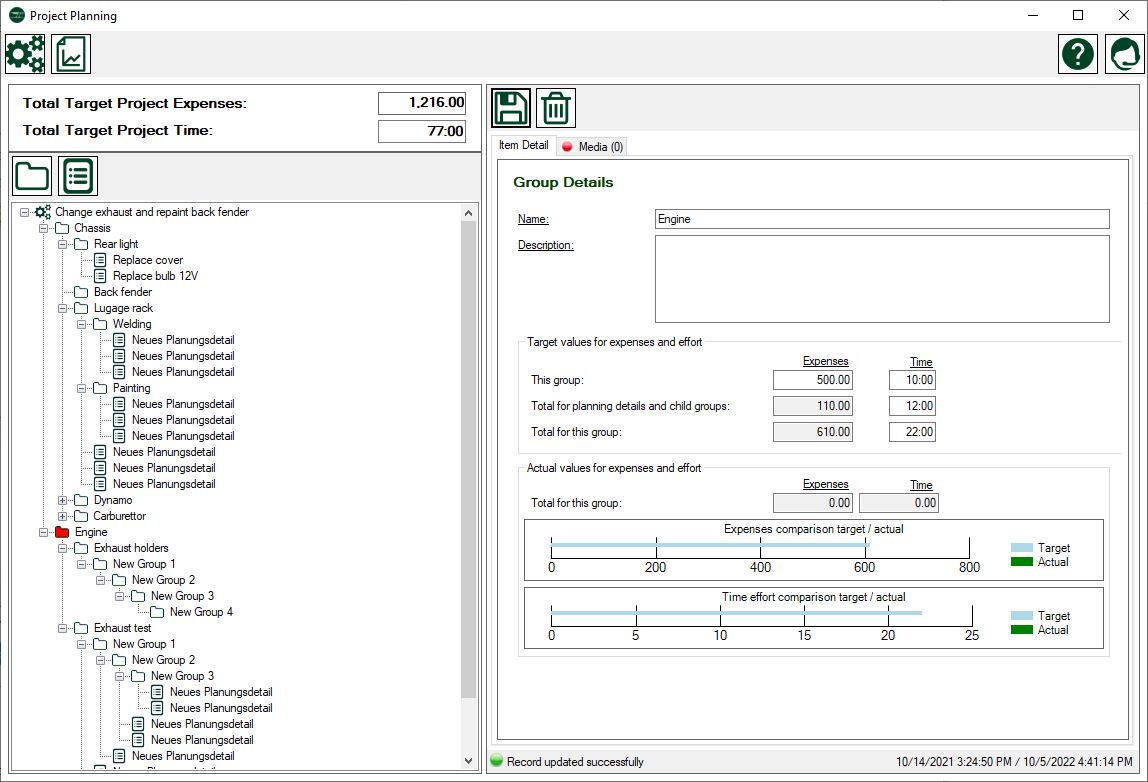
Complex classic car and bike restoration or repair projects quickly involve many hundreds or thousands of parts. Therefore such projects must be planned carefully.
The first step in planning a project is to group it in parts. These groups give you a better overview.
Groups can be added manually, the way you would like to group your project or you can copy the grouping from your parts list, if digitally available. This grouping mostly gives you a good starting point and helps you to find parts easily during your project.
You also can add groups that are not directly related to your vehicle but to the project, like administration or other work.
During the detailed inspection of your vehicle, you can add planning details to each group, describing what must be done. Like this you can break down the complete project in smaller parts.
For each group and planning detail, you can add estimated expenses and estimated time. Alle the estimated values will be automatically accumulated in the treeview to the next higher group and to the beginning of the project. Like this you can see how much time and money you estimated for the complete project and for each group separately.
Storage locations
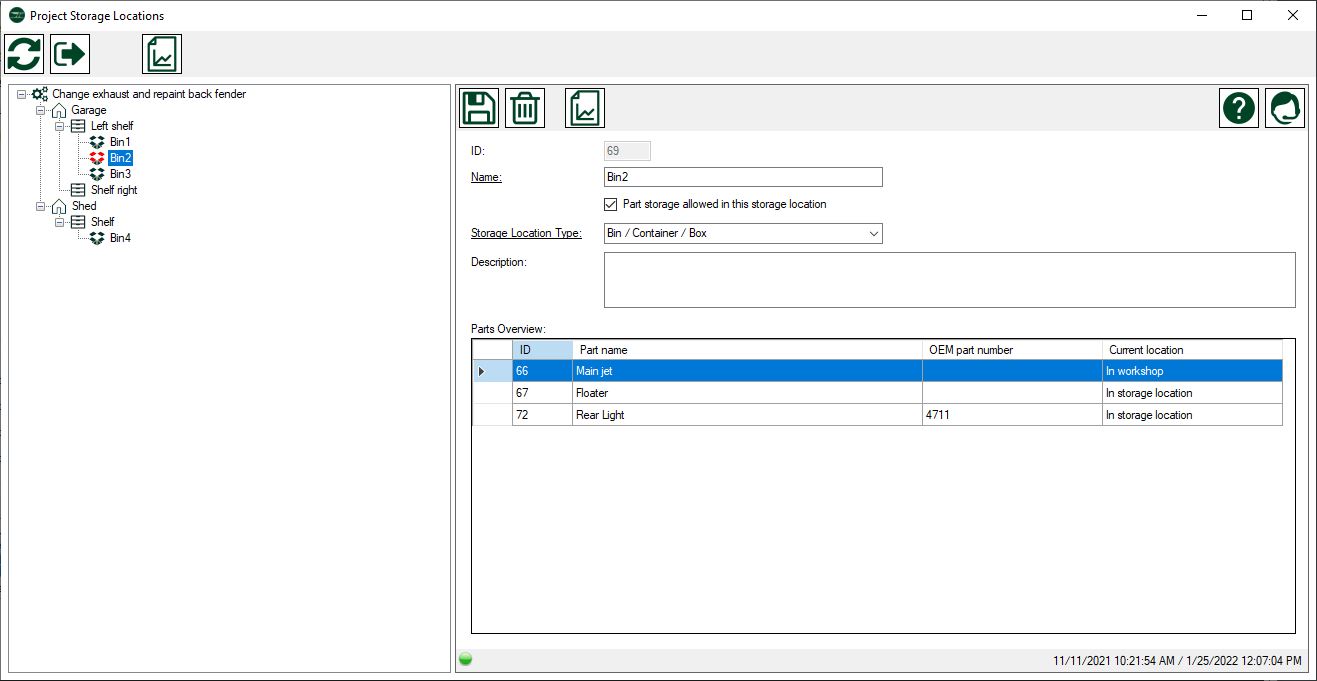
For each project you can define storage locations. Storage locations are important to keep track where all your parts are.
There are three types of storage locations:
- Building/Room/Area: shed, garage, cellar etc.
- Shelf/Rack
- Bin/Container/Box
You can freely define how your storage locatcions are configured. All storage locations are displayed logically in a tree view. To identify a storage location, you can print labels with IDs, names and content.
During your project you can assign parts to your predefined storage locations. Like this you always have a good overview where which parts are stored. To find a part, you can search by it's name or part number.
Project categories
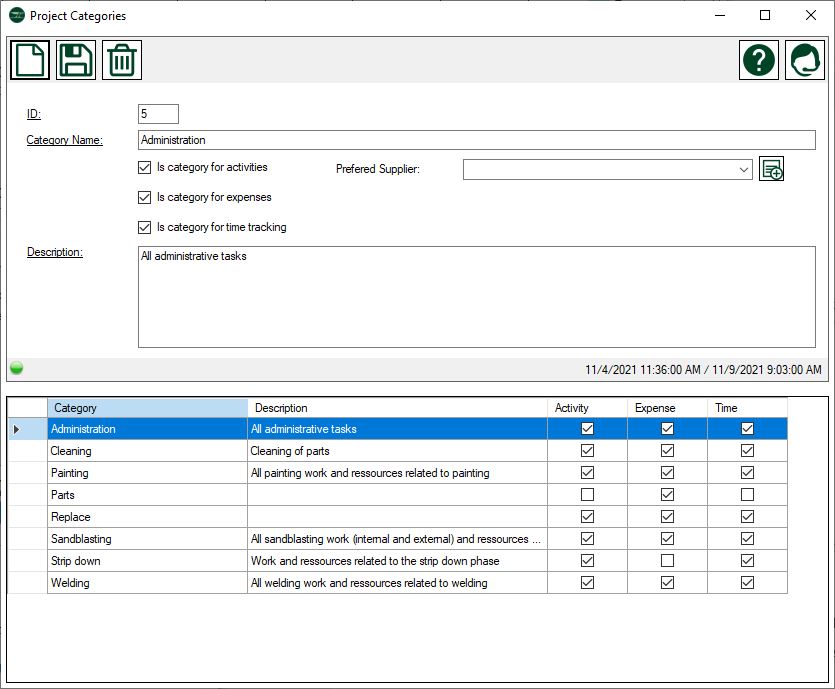
With project categories you can categorise activities, expenses and time efforts.
So if you for example, want to know how much money you are spending for paint work, you would add a category "Painting" and assign this category to all expenses, related to paint work.
Categories are also important if you want to get an overview of certain activities to be done.
Just imagine if you have certain parts that need new chrome plating. Because you can't do this yourself, you would send these parts to one of your suppliers. By assigning the category "chrome plating" to all these parts, it is now easy to get a list of these parts and create a shipment order (see below).
For each category, you can define if it should be available when adding activities, expenses and time efforts.
Classic cars and bikes parts list manager
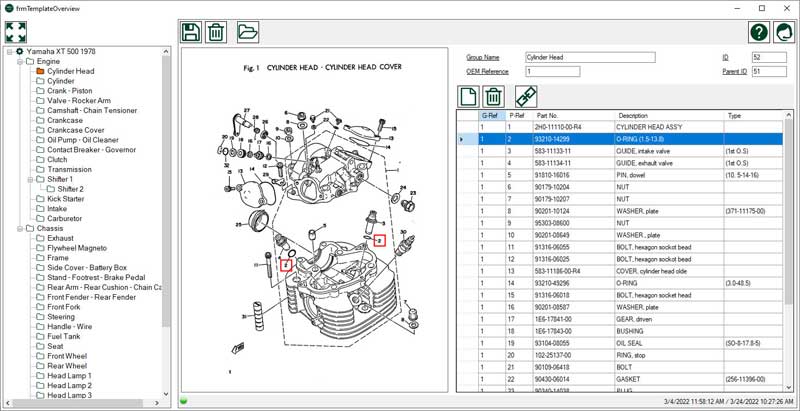
Having the parts list of your classic vehicle digitally available, makes a lot things easier! For a total strip down restoration it might be even vital. Your can quickly lookup part numbers and search for them in the internet. Or you can base your repair or restoration work on your parts list (see Planning a Project).
The parts list manager ist designed to easily copy data from scanned pdfs into your digital parts list. You can quickly link parts to the position on the group image. Like this, finding parts is very easy.
Working on a restoration project
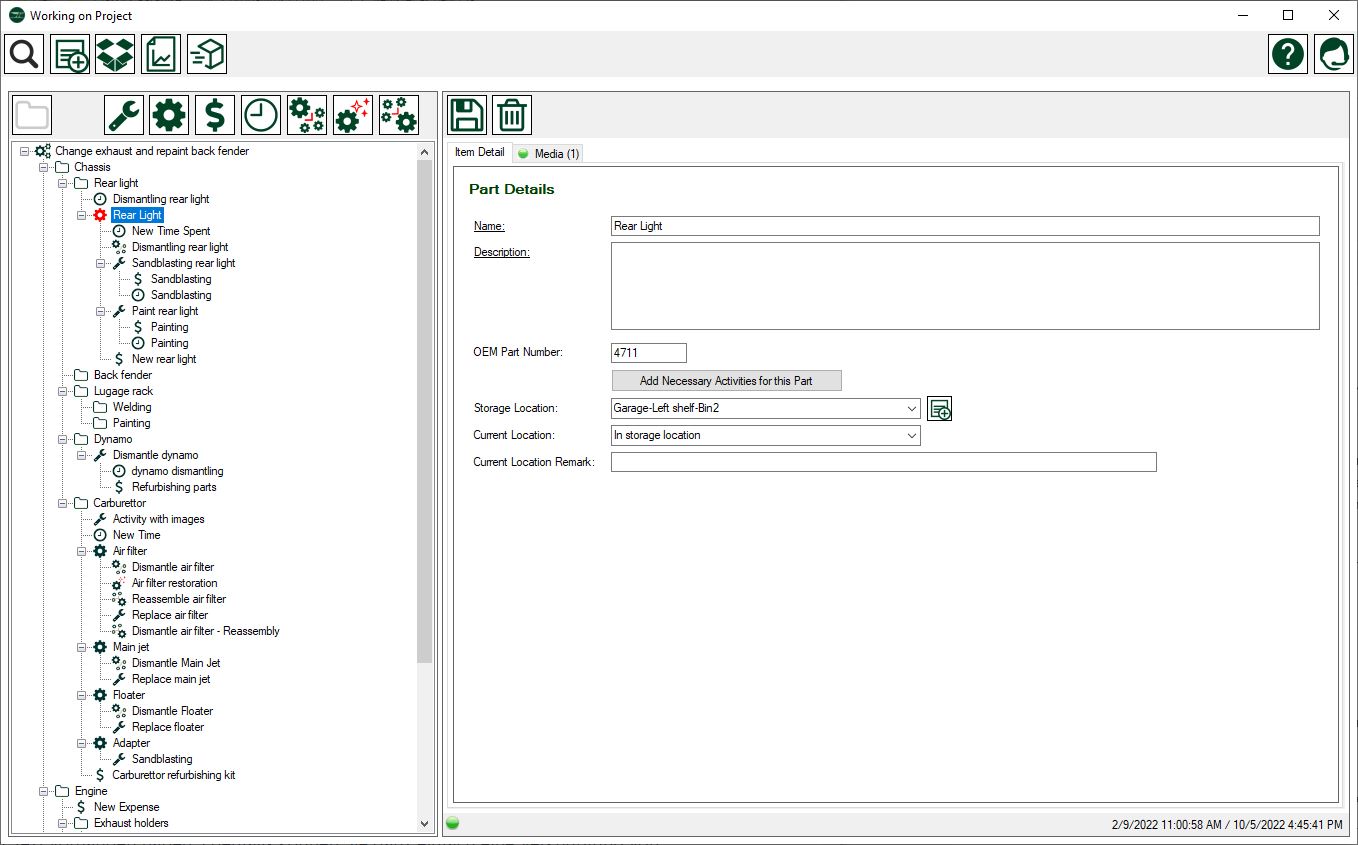
This section of the our classic car and bike restoration software will be used the most. Here you document everything related to your project.
At the beginning of your project, you only will see groups. These are the groups you defined during planning (see above).
To each group to can now start adding project items. You can add the following items:
- Further groups
- Activities: work that must be done
- Parts: single parts or assemblies
- Expenses
- Time
- Three different process documentations for dismantling, restoring and reassembly
Which item can be added as child item in the treeview depends on the parent item. For instance if you added an expense item, you can't add any other item as child item to this expense.
To each item type you can enter item specific data.
The process documentation items are special. With them you can document processes step by step together instructions.
Extremely important for the happy ending of your restoration project is the documentation of the dismantling process. Without this documentation, you will struggle to reassemble your vehicle!
Documenting the dismantling process
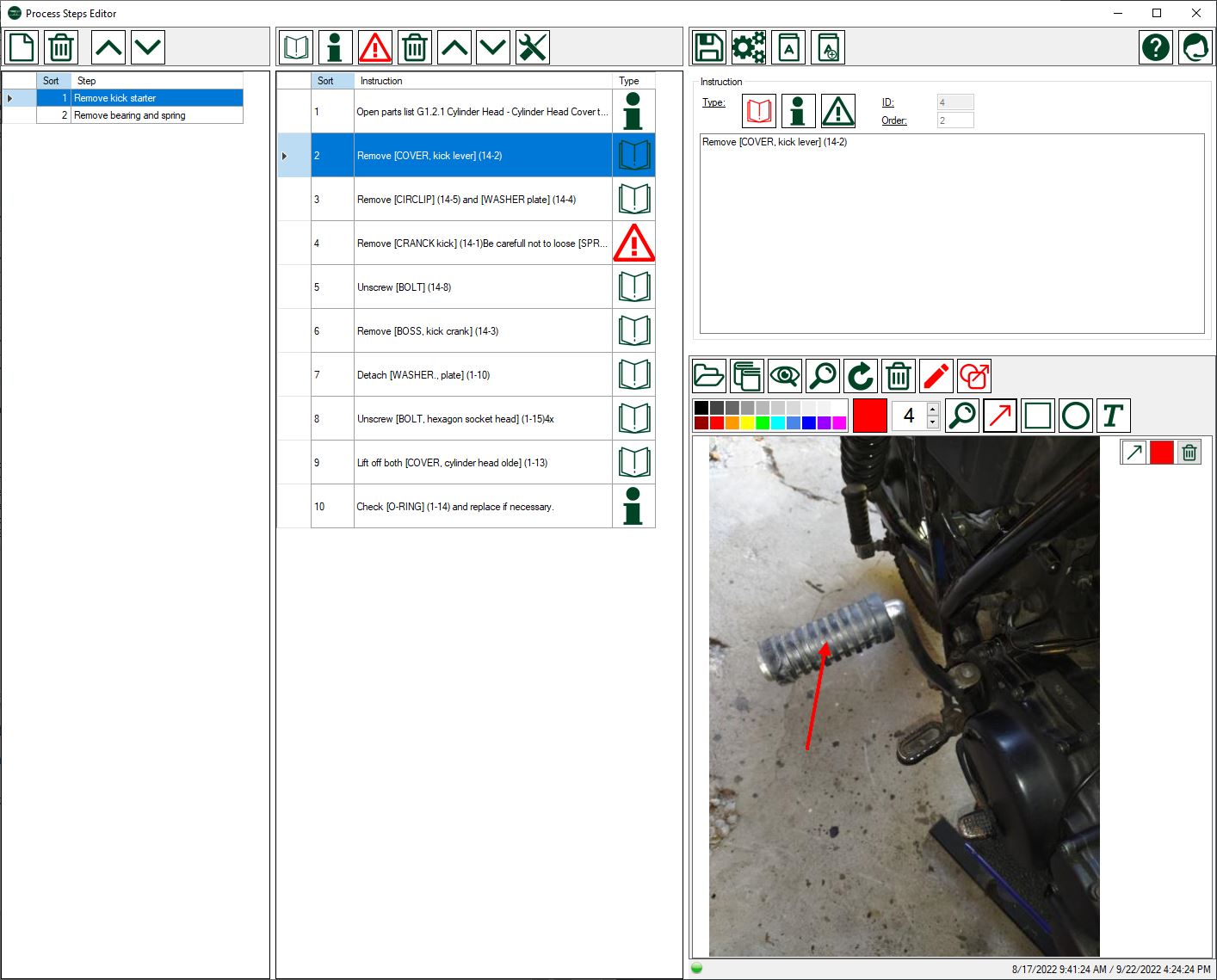
Dismantling your vehicle or parts of your vehicle is the most simple process of your restoration. But at the same time this process is the one that must be documented the best. If you execute the dismantling process correctly, you will avoid many errors and avoid spending unnecessary time and money later on in the project.
During dismantling there are two things you should do:
- Document each process step by step as carefully as possible for later reassembly.
- If necessary, add each part, that you just dismantled, to your project and describe the next activities to be done like cleaning, further dismantling, painting etc.
If you follow these two steps, then you will have a perfect starting point for the rest of your restoration.
Easy Classics enables you to exactly document all your working steps together with instructions and media.
Shipments to suppliers
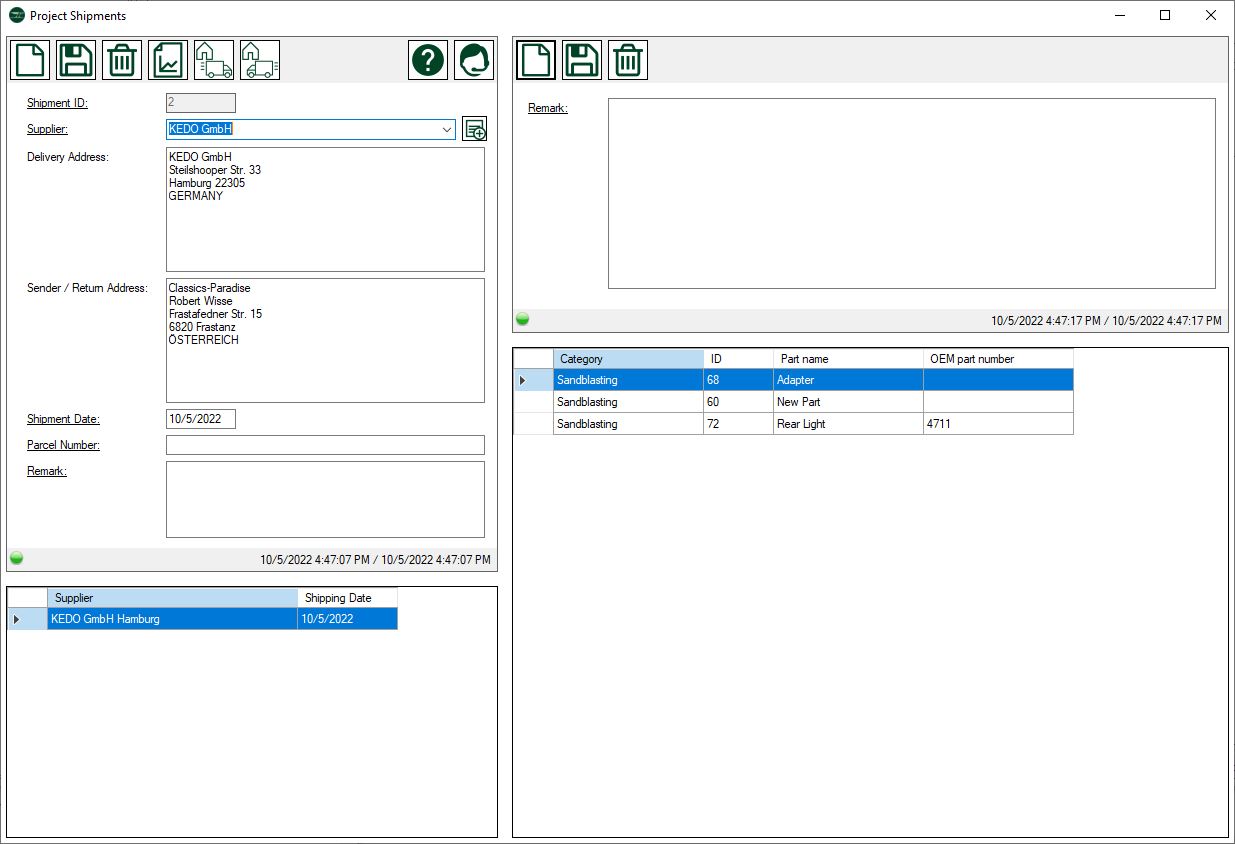
Shipment to suppliers is a efficient functionality to quickly create shipping orders.
If you added all parts correctly and assigned the activities for each part then you can now easily create a list of all parts with certain work to be done and create a shipping order from this list.
Just imagine if you have certain parts that need new chrome plating. You would assign the category "chrome plating" to all of these parts. Now you would enter a new shipping order, select a supplier and add the return address for you shipment. Now you select the activity "chrome plating" and a list of all parts that need chrome plating you be displayed. From this list you add all the parts you want to send to your suppliert.
At the end you can print a shipping label, a delivery note and even a picking list to find your parts in your storage locations.
Many more features
Our classic car and bike restoration software Easy Classics offers you many more features that are not described here.
The best thing is, to register as member and download Easy Classics and test it. You will quickly recognise, that you will save a lot of time and money with Easy Classics!

