Form - Search for Project Items
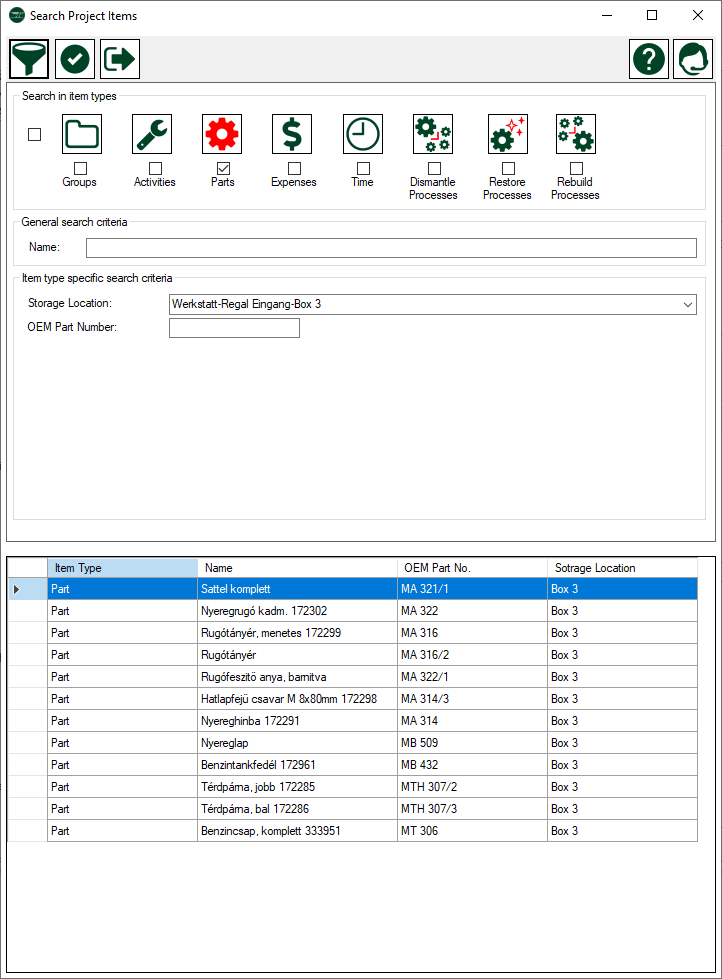
Description
If your project becomes very complex and maybe contains several thousand items, then this search helps to find your entries quickly.
The search filter consists of three areas:
- Item types: here you can specify what you are looking for, groups, activities, parts, expenses, processes. You can also search for multiple types at the same time.
- Name: Enter the name or part of the name.
- Item type-specific search criteria: Depending on the type selected, further search options are displayed here. Which search options are available for which type can be found below.
Item Type-specific search criteria
Groups and Processes
Groups and processes have no further search criteria.
Activities
- Category: Activities of a specific category.
- Completed %: Only activities that have been completed in the entered % range are displayed. Example: 0 to 100 -> all, 20 to 50 -> only those between 20% and 50% are completed, 100 to 100 -> only those are completely completed.
Parts
- Storage location: only parts that are in a specific storage location.
- Manufacturer number: if you are looking for a specific part with manufacturer number.
Expenditures
- Category: Expenses of a specific category.
- Supplier: Expenses that were only made with a specific supplier.
- Amount from to: Expenses that are within a certain amount range.
- Date from to: Expenditures made in a specific period.
Time Effort
- Category: Working hours for a specific category.
- Date from to: Hours worked in a specific period.
- Effort from to: Working times in a specific time range.
If several types are selected at the same time, only the search criteria that these types have in common are displayed. Example: if expenses and effort are selected, only the category is displayed as an extra search criterion.
Menue
 |
Search | Executes the search based on your search criteria |
 |
Display | Closes the search form and displays the selected item in the project tree view |
 |
Close | Closes the search form |
| Help | Opens this help page | |
| Support | Opens the support form to transmit a support request |

