Form - Report Selector
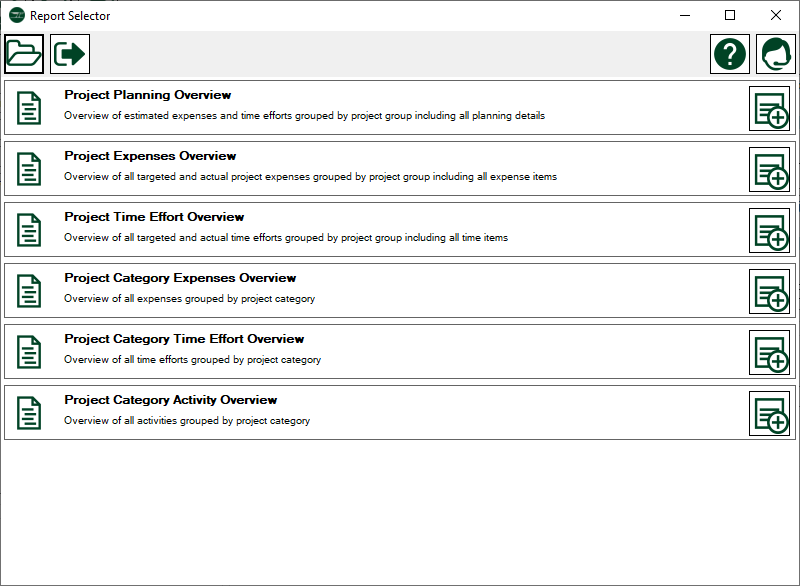
Description
Wherever you see the button ![]() , you can call up and print out reports. Which reports are available for selection depends on the respective program section.
, you can call up and print out reports. Which reports are available for selection depends on the respective program section.
To display a report, select it with the button  . If the report requires extra data, e.g. a filter, these appear under the name.
. If the report requires extra data, e.g. a filter, these appear under the name.
You can select several reports at the same time.
Now click on  to display the selected reports. Each report is opened in a separate window in which you can view, print or export it.
to display the selected reports. Each report is opened in a separate window in which you can view, print or export it.
Menue
 |
Open | Opens all selected reports |
 |
Close form | Closes the form |
 |
Select | Selects a report |
| Help | Opens this help page | |
| Support | Opens the support form to transmit a support request |

