Form - Project main data entry
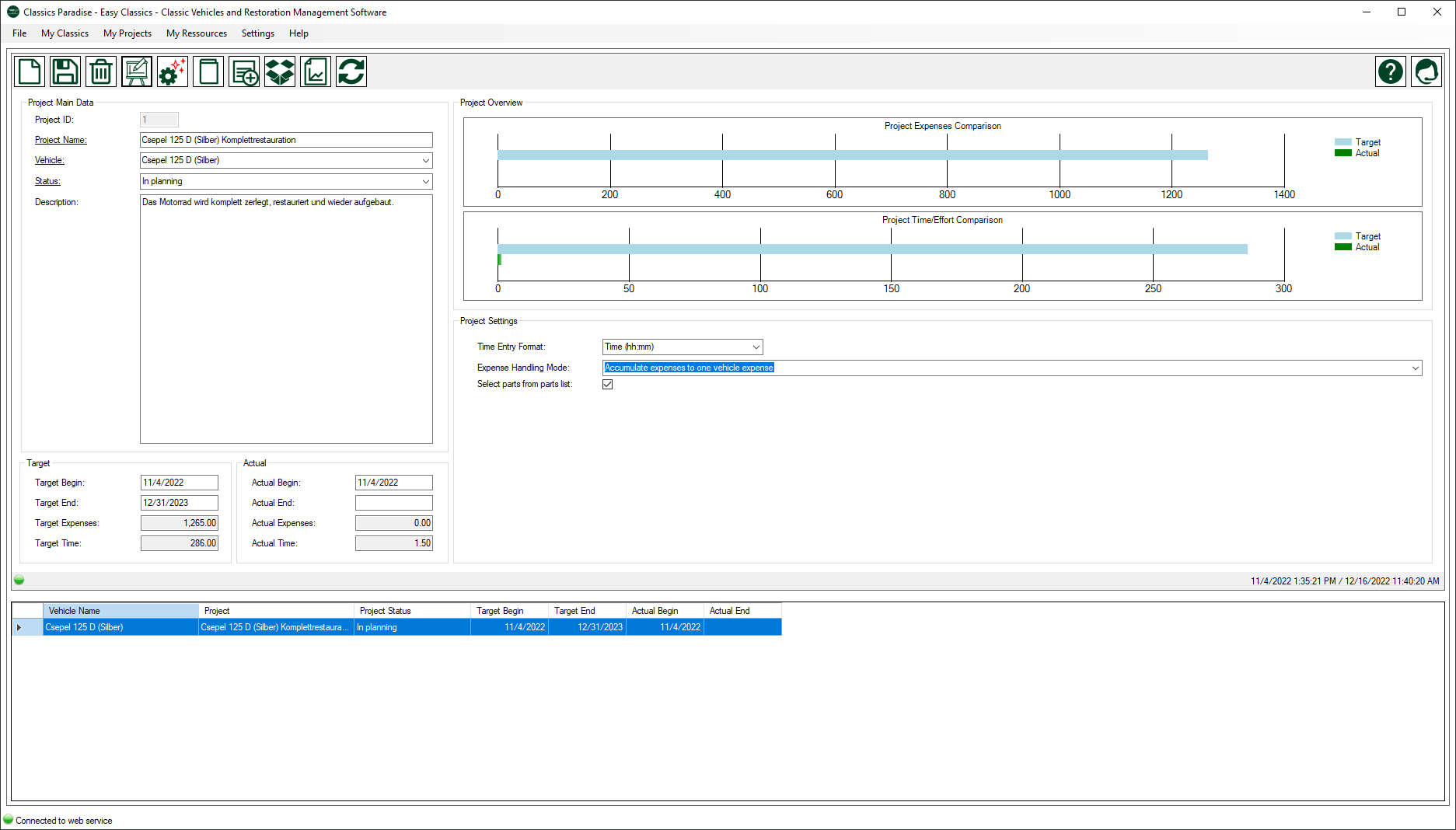
Description
The first step when you start a project is to create it.
Give your project a name and state on which of your classic cars you are carrying out this project. Describe what the goal of the project is.
plan and target values
You can enter the planned start and the planned end. Planned costs and planned time expenditure are calculated automatically via the project planning. As soon as you start the project you can record the effective start date and when you complete your project you can enter the effective end date. Actual expenses and time spent are automatically calculated as you work on the project.
input format for times
If you want to know how many hours and what you worked on the project, you can record your working times in hours and minutes. Classics Paradise offers you two input options for this: 1. As a time specification = hh:mm e.g. 01:30 (for one and a half hours) or 2. as a decimal number = 1.5.
handling of expenses
Project expenses are recorded during the project and not with the vehicle expenses. However, if you also want to display the project costs in the vehicle expenses, you have two options:
- Cumulative: All project costs are summed up and displayed as one expense or
- Individual: Each project output is displayed as a separate output.
These costs are blocked for changes in the vehicle expenses, as these are automatically controlled via the project.
Menue
| New record | Initializes the form for adding a new record | |
| Save changes | Saves changes to the current record | |
| Delete record | Delete the current record and any data related to it. | |
| Reports | Opens the report selector form to choose a report | |
| Help | Opens this help page | |
| Support | Opens the support form to transmit a support request | |
 |
Work on a project | Opens the project window in which you document the entire project. |
 |
Project categories | Opens the window to enter project categories |
 |
Storage locations | Opens the window to record storage locations |
 |
Refresh data | Reloads the project data and recalculates target and actual values. |
 |
Project planning | Opens the project planning window |
 |
Project diary | Opens the project diary |
Data
| Column Name | Data Type | Description |
| ID | read only | the unique ID of this record |
| Project name | text | The name of your project |
| Vehicle | drop down | Select one of your classic cars or bikes |
| Status | drop down |
Choose between: - In planning: You have not started yet and are currently planning the project |
| Description | tText | Description of their project, content and goals and reason |
| Target Begin | date | When you want to start the project |
| Target End | date | When the project should be completed |
| Actual Begin | date | Effective date when you started the project |
| Actual End | date | Effective date when you finished the project |
| Time entry format | drop down |
Choose the format in which you want to record the working time: e.g. 1 hour, 30 minutes |
| Expense handling mode | drop down |
This specifies how expenses in the project are displayed in the vehicle expenses. You have the choice between: 1. Cumulate expenses to one vehicle expense: All expenses in the project are summed up to one expense and displayed as a single expense. |
| Select parts from parts list | check box |
Indicates whether the parts catalog opens automatically when entering a new part during project work in order to select and accept the part from the catalog. |

