Form - The Project Diary
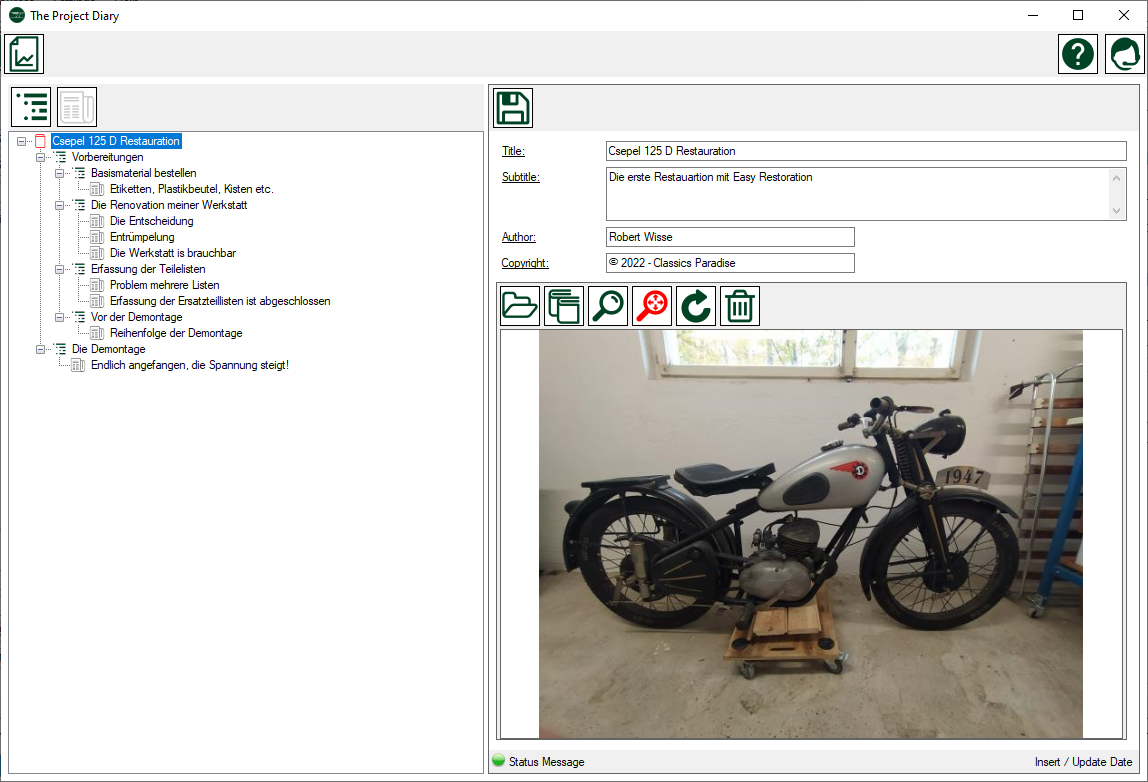
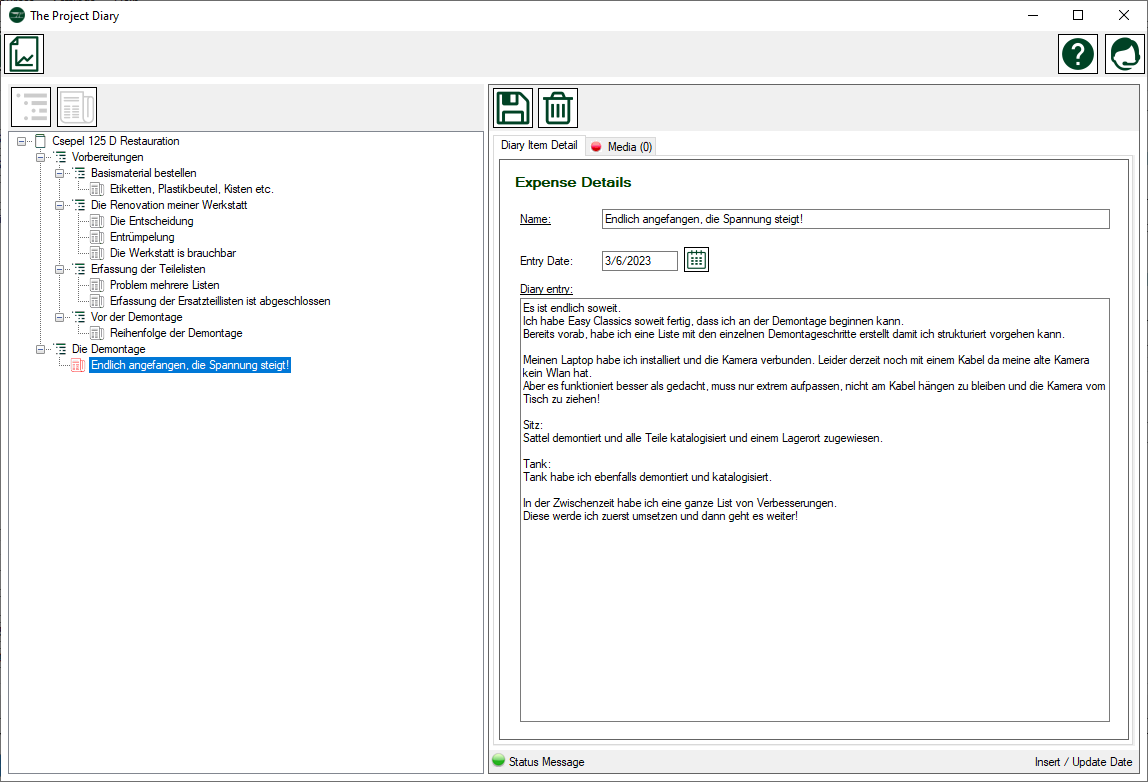
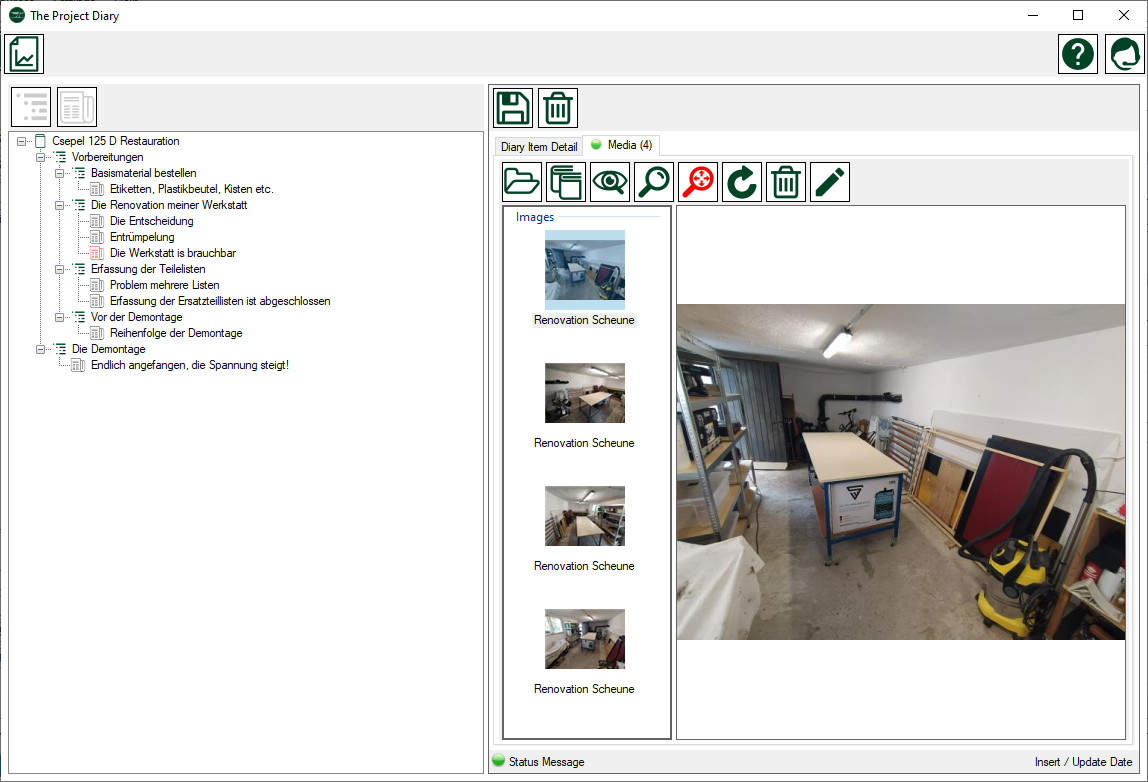
Description
You can use the project diary to document the history of your restoration.
The diary has a title and subtitle, an author and a picture as the cover.
You can record chapters and write articles for each chapter, each with a name and a date.
You can add media to each post.
Menue
 |
Add new chapter | Inserts a new chapter below the selected chapter or title page |
 |
Add new diary entry | Inserts a new entry under the selected chapter |
| Save changes | Saves changes to the current record | |
| Delete record | Delete the current record and any data related to it. | |
| Reports | Opens the report selector form to choose a report | |
| Help | Opens this help page | |
| Support | Opens the support form to transmit a support request |
Data Main Page
| Spalte | Datentyp | Beschreibung |
| Title | text | Mandatory field, title of the diary |
| Sub Title | text | Mandatory field, subtitle of the diary |
| Author | Text | Author |
| Copyright | text | Copyright |
| Main Page Image | image | A picture for the title page |
Data Chapter
| Spalte | Datentyp | Beschreibung |
| Description | text | Chapter Name |
Data Diary Entry
| Spalte | Datentyp | Beschreibung |
| Description | text | Title of the entry |
| Date | date | Date of the entry |
| Diary Entry | text | Entry text |

