Form - Project Planning
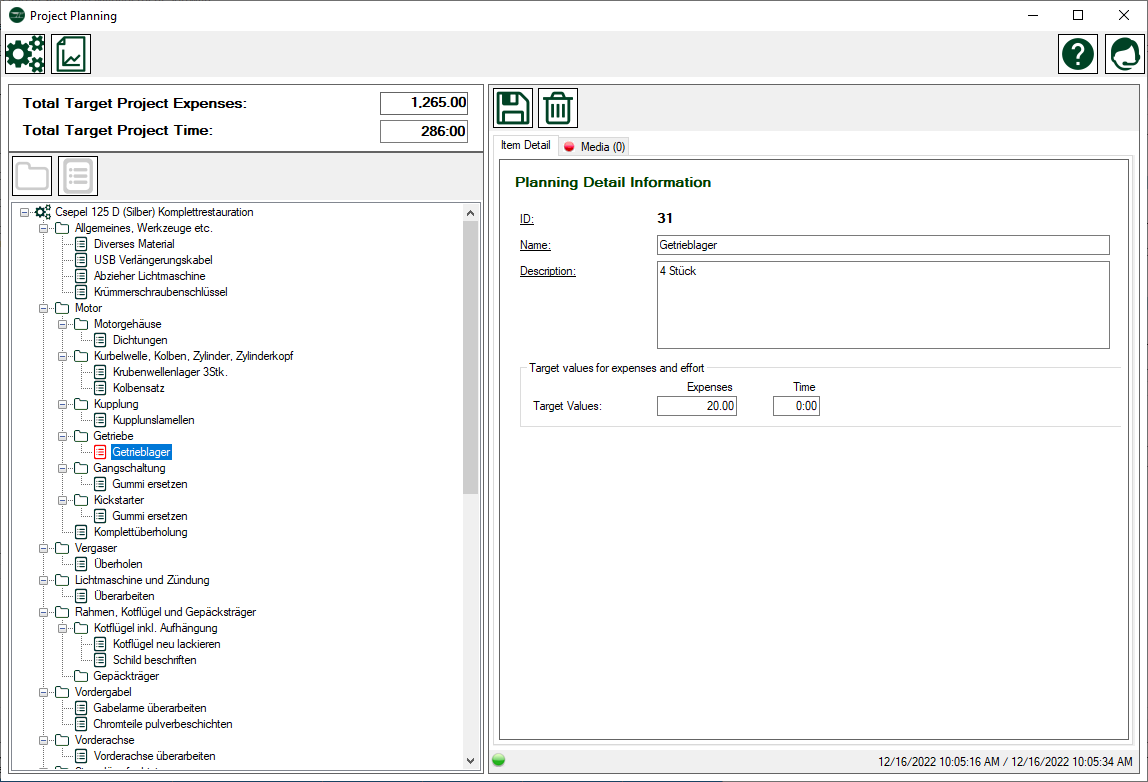
Description
Easy Classics project planning enables you to plan your project in detail simply but efficiently.
You have groups and planning details available for planning.
Groups
Groups make a complex project, such as the total restoration of a classic car, manageable because they divide the project into many smaller individual areas. How you group your project is up to you.
A good approach is to take the grouping from the parts catalogue. This already groups all parts into manageable assemblies. If you have entered the parts catalog in Easy Classics, you can simply copy the groups from it using our copy function.
In addition to the groups from the parts catalogue, you can add other groups that are important to you, e.g. <General, Tools, etc.>
IMPORTANT! The groups from planning are the same groups that you will use during project work. Otherwise, a target/actual comparison would not make sense. So make sure you're okay with the grouping!
A detailed description of groups and their dates can be found here.
Planning details
Planning details are sub-grouped and describe in more detail what needs to be done per group. This can be work or parts that have to be purchased new.
 It is important during the planning that you inspect your classic car step by step or group by group and record everything you can think of in terms of work and material or parts purchases. The more precisely you proceed here, the better the planning and the probability that you will not be confronted with unexpected costs and work! Good planning significantly increases the probability of a successful project end!
It is important during the planning that you inspect your classic car step by step or group by group and record everything you can think of in terms of work and material or parts purchases. The more precisely you proceed here, the better the planning and the probability that you will not be confronted with unexpected costs and work! Good planning significantly increases the probability of a successful project end!
Enter planned values
You can enter estimated planned values for expenses and working times in both the groups and the planning details.
If you need to replace parts, our supplier search in the spare parts list will help you.
Don't be overly optimistic when entering plan values. Better to plan a reserve everywhere and then reach the target values or even fall below them than having to realize in frustration that everything costs a lot more effort and money!
Structuring
Groups and planning details can only be subordinate to groups. Nesting of planning details is not possible.
Groups are displayed one-to-one during project work. Planning details are only displayed during project planning and are not visible during project work.
Menue
| New record | Initializes the form for adding a new record | |
| Save changes | Saves changes to the current record | |
| Delete record | Delete the current record and any data related to it. | |
| Reports | Opens the report selector form to choose a report | |
| Help | Opens this help page | |
| Support | Opens the support form to transmit a support request | |
 |
Add group | Adds a new group under the selected group |
 |
Add planning detail | Adds a new planning detail under the selected group |
Data Planning Detail
The description of the data for groups can be found here.
| Column Name | Data Type | Description |
| ID | read only | the unique ID of this record |
| Name | text | Name of the planning detail |
| Description | text | More detailed description |
| Target value expense | double | planned expense value |
| Target value time | time | planned time effort |

