Form - Easy Classics Settings
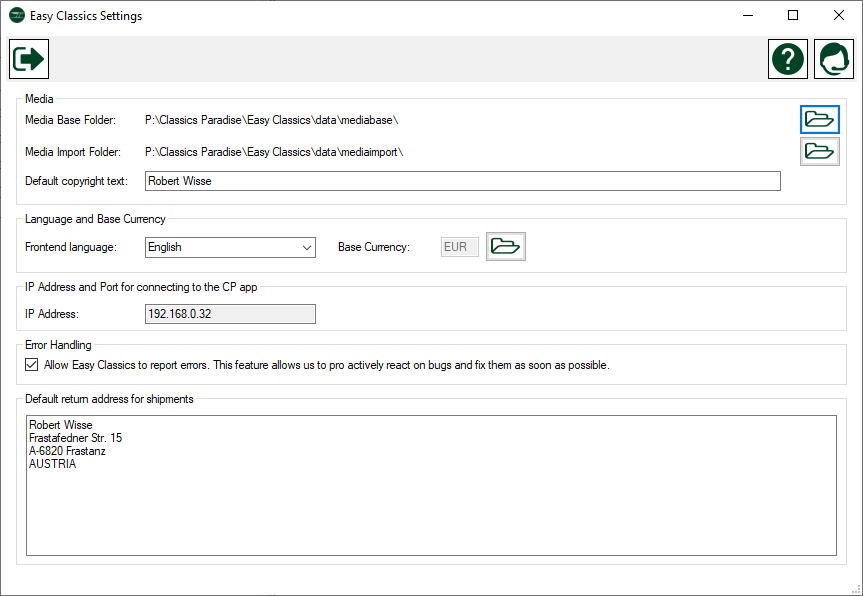
Description
Here you enter all program settings that are required for trouble-free work with Easy Classics.
Although certain settings, such as the sender address, are not mandatory, it is recommended that you make all settings.
Menue
 |
Exit | Saves changes and closes the form |
| Help | Opens this help page | |
| Support | Opens the support form to transmit a support request |
Data
| Column Name | Data Type | Description |
| Media Base Folder | selection |
The base directory where all media will be stored. See Media Management for more information about this directory |
| Media Import Folder | selection |
The directory which is opened by default when media is added and the directory which is monitored when scan mode is switched on. See Media Management for more information about this directory |
| Default Copyright Text | text |
The copyright text that is automatically added to the media if a copyright is not entered yourself. |
| Frontend Language | drop down |
You can currently choose between German or English. When changing the language, Easy Classics must be restarted so that the new language is active. |
| Base Currency | selection |
The base currency in which all expenses and costs are recorded. Currencies can be entered and the base currency can be defined via the open symbol. |
| IP Address | info text |
Your own IP address is currently used for information only |
| Error Handling | check box |
If you select this option, Easy Classics will automatically send program errors to our support. NO personal data is transmitted, only technical information on how and where the error occurred. This helps us a lot to quickly improve Easy Classics and make it more stable. If you do not want this data to be transmitted, you must remove the tick. |
| Default return address for shipments | text |
Your sender address or the address to which parts from suppliers should be returned to you. You can find out more about this under deliveries to suppliers. |

