Form - My Suppliers
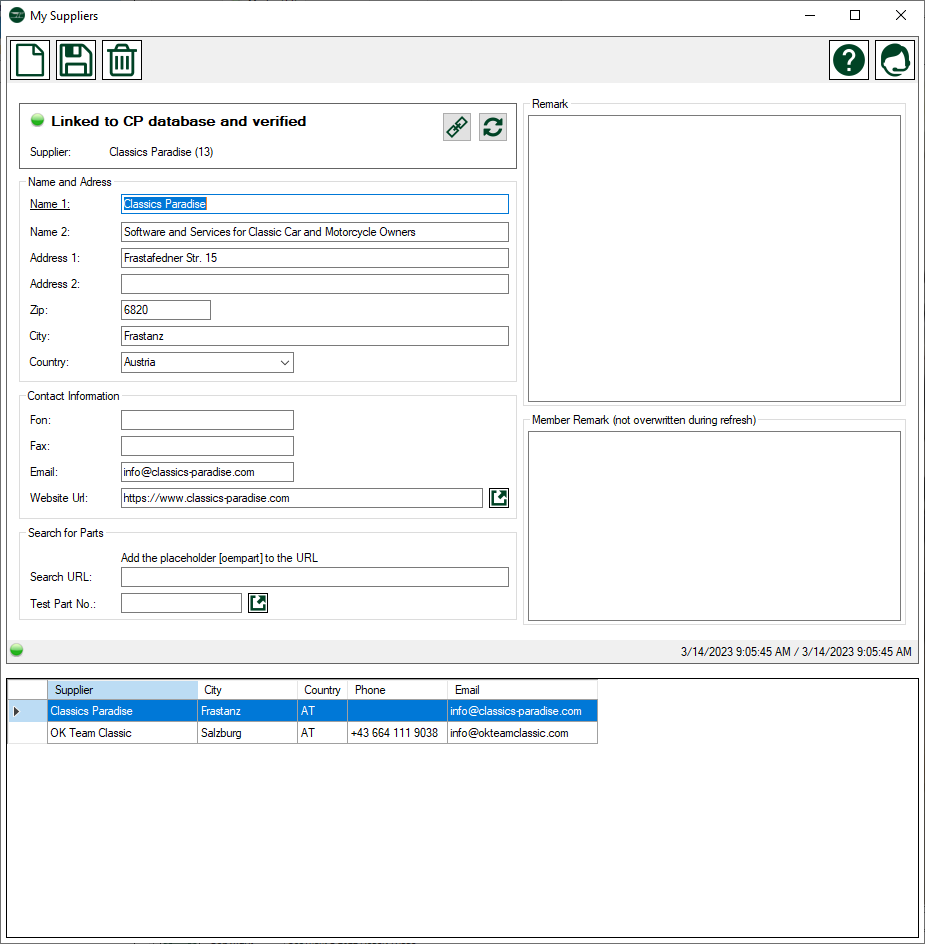
Description
With Easy Classics you can enter all suppliers or select them from the CP repository that are important to you. If you select suppliers from the CP repository, you do not need to enter any further data.
Linking Suppliers with the CP Repository
If you have entered a supplier that is not yet listed in the CP repository, you can simply publish it and make it available to other members. Learn more about how to link a supplier to the CP repository.
Parts search via supplier shop
This is a special feature that allows you to quickly search for spare parts in suppliers' e-shops. The prerequisite for this is that a supplier has an e-shop and offers a search function that can be used via the URL.
Example: the company KEDO is a supplier of spare parts for Yamaha XT 500 and also has an e-shop. If you visit this: https://www.xt500parts.com/de/ you will see a search field at the top. If you enter the following spare part there: 93210-49296 (a gasket for the engine) you will find the part and the following URL will be displayed: https://www.xt500parts.com/de/catalogsearch/result/?product_list_limit=all&q=93210-49296
The search term follows the "&q=" character, in our case the OEM part number. If you now enter the URL without a search term, i.e. https://www.xt500parts.com/de/catalogsearch/result/?product_list_limit=all&q= under Search URL, you can simply search for parts in the KEDO shop. This is an extremely useful function when you are restoring and you have digitally recorded the spare parts catalogue. Learn more at Find parts from supplier.
menu
Menue
| New record | Initializes the form for adding a new record | |
| Save changes | Saves changes to the current record | |
| Delete record | Delete the current record and any data related to it. | |
| Help | Opens this help page | |
| Support | Opens the support form to transmit a support request |
Data
| Column Name | Data Type | Description |
| Name 1 | text |
name of the supplier, read only if supplier is linked to the CP repository |
| Name 2 | text |
additional name, read only if supplier is linked to the CP repository |
| Address 1 | text |
address, read only if supplier is linked to the CP repository |
| Address 2 | text |
additional address, read only if supplier is linked to the CP repository |
| Zip | text |
postal code, read only if supplier is linked to the CP repository |
| City | text |
city, read only if supplier is linked to the CP repository |
| Country | dropdown |
dropdown for the country, read only if supplier is linked to the CP repository |
| Fon | text |
phone number, read only if supplier is linked to the CP repository |
| Fax | text |
fax number, read only if supplier is linked to the CP repository |
| text |
email address, read only if supplier is linked to the CP repository |
|
| Website Url | text |
website url, read only if supplier is linked to the CP repository |
| Remark | text |
remark, read only if supplier is linked to the CP repository |
| Member Remark | text |
member remark for your own remarks |
| Search URL | url |
Supplier e-shop URL with search parameters. See description above |
| Test Part No. | text |
Once you have entered a search URL, you can try it out by entering a part number and then clicking on the button next to the field. |
 |
button |
Opens the search URL including test part number in a browser. |

