Digitizing Classic Cars Documents
If you use Easy Classics efficiently, you will digitize many classic cars documents such as vehicle papers, invoices, insurance policies, etc. and add them to your classic cars in the form of a PDF file.
For most classic cars documents, the way you digitize it doesn't really matter, just make sure the files aren't too big.
Classic Cars Spare Parts Catalogues
However, special attention is paid to the digitization of classic cars spare parts catalogues. The point here is not only that you have the document available in digitized form, but that all parts are recorded individually so that they can be selected later for restoration projects.
That sounds like a lot of work, and it can be when you have to manually register every part. Especially when a vehicle has several thousand parts!
If the underlying original classic cars document is in good condition and the text is legible, you can use OCR to create a readable PDF file from which you can copy text. This makes the recording much easier and faster!
In the chapter <How do I digitize a vintage parts catalogue> we describe how you can best create a spare parts catalog using a readable PDF file.
Tips for digitization
The right scanner
There are different ways to scan documents. Special book scanners are suitable for parts catalogs or thicker books in general. Such scanners usually have software that has special functions such as smoothing out curved book pages or filtering out fingers that hold the book.
Most scanner software programs also have character recognition (OCR) with which texts in images can be converted into editable texts.
At Classics Paradise we use a book scanner from iOCHOW with which we achieve good scan results. However, we have not been able to convert all classic cars parts lists into text because the quality is too poor. You can find some examples below.
The right software
The OCR software plays an important role in successful digitization. When buying, make sure that the OCR functionality in particular has very good ratings.
Also check whether the OCR software recognizes the language of your classic cars catalogue.
Already digitized classic cars parts lists from the Internet
Many classic cars spare parts catalogs are offered in digitized form. However, most have not been OCR converted to text and have poor image quality for OCR due to high compression and poor resolution. Therefore, make sure that the DPF files have the highest possible resolution.
Examples
Parts List Danuvia DV 125
This classic motorcycle catalog was purchased from the internet. At first sight the quality looks good:
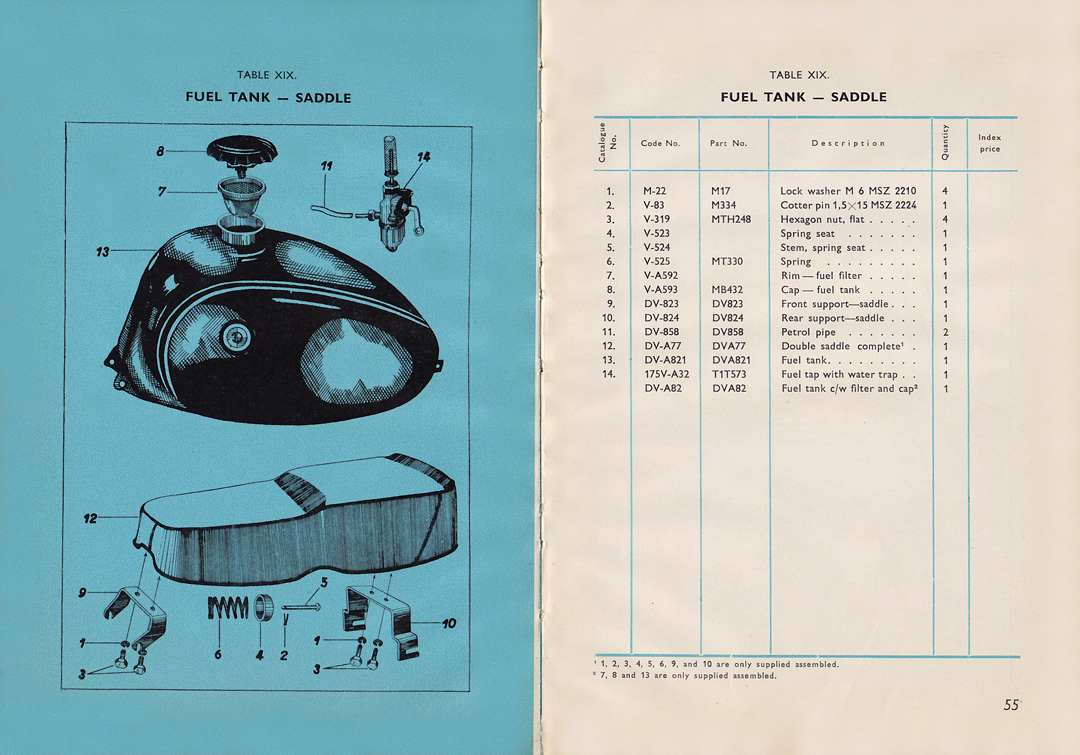
On closer look, however, you can see that the resolution is poor and that there is high compression:
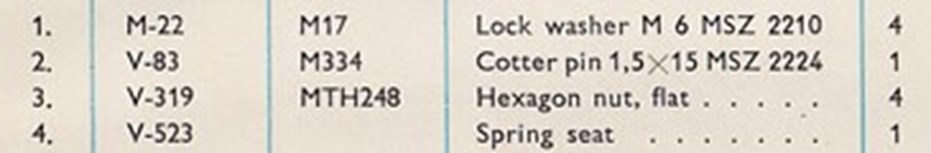
An attempt was made to convert this file as a readable PDF file, but the texts were practically unrecognized.
Rover P6 2000 Parts List
An original of this classic cars catalog is in our possession, so we were able to scan it in high resolution and without compression.
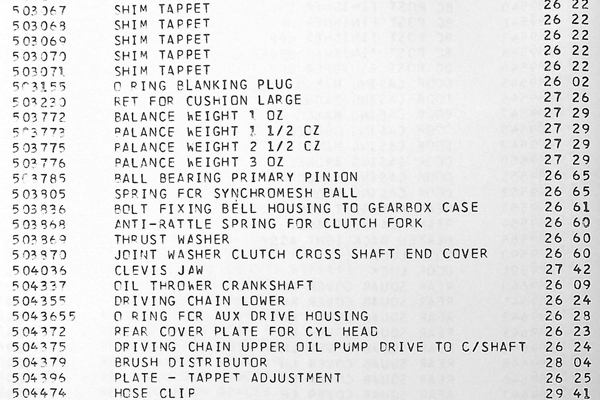
The quality of the scan is sufficient, but unfortunately the original text, which was captured by a typewriter, is too bad, so very little text could be converted here with OCR.
Parts List Yamaha XT 500
We also have an original classic motorcycle catalog for the Yamaha. This is relatively small, smaller than DIN A5, the texts are very small and the paper is very thin. Nevertheless, the scan quality is sufficient to convert the texts with OCR.
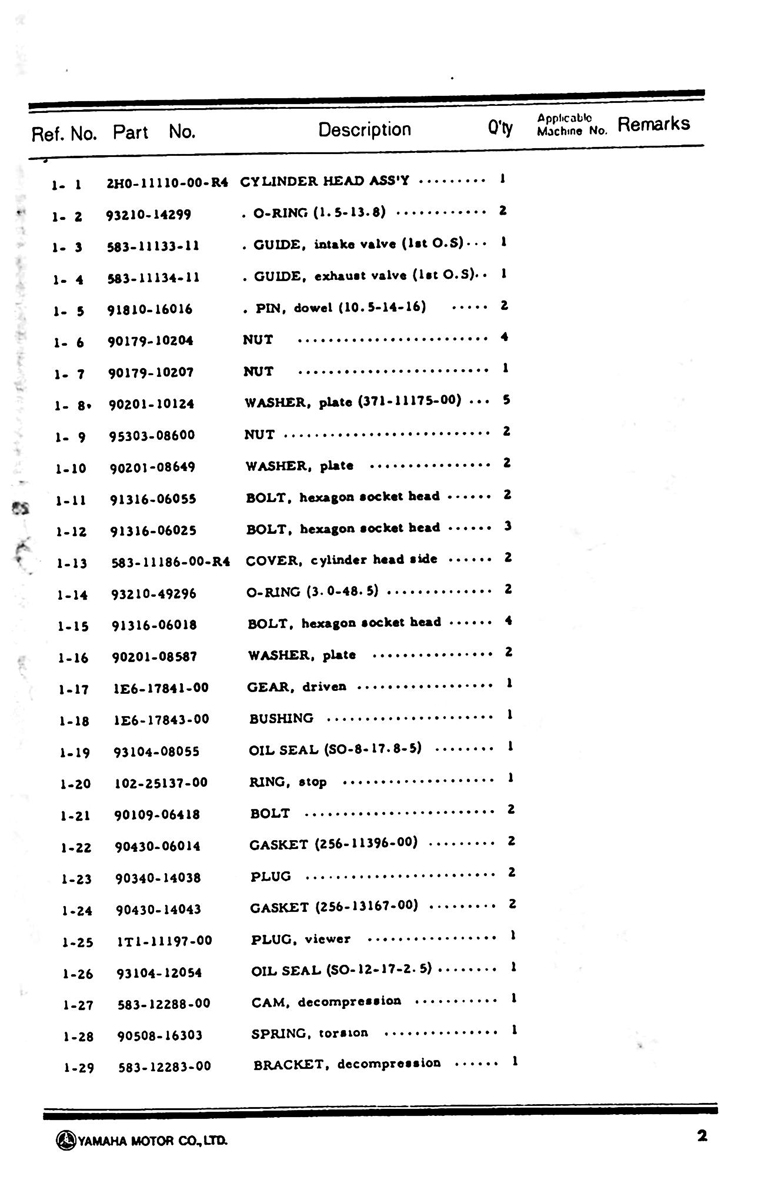
With this PDF it was easy to capture all the parts by copying the texts.
Digitization by third parties
There are some companies that offer the digitization of classic cars documents and also classic cars microfiche. Although we have no experience with such companies, we could imagine that they achieve very good results with professional devices by third parties.

