Form - Parts list management
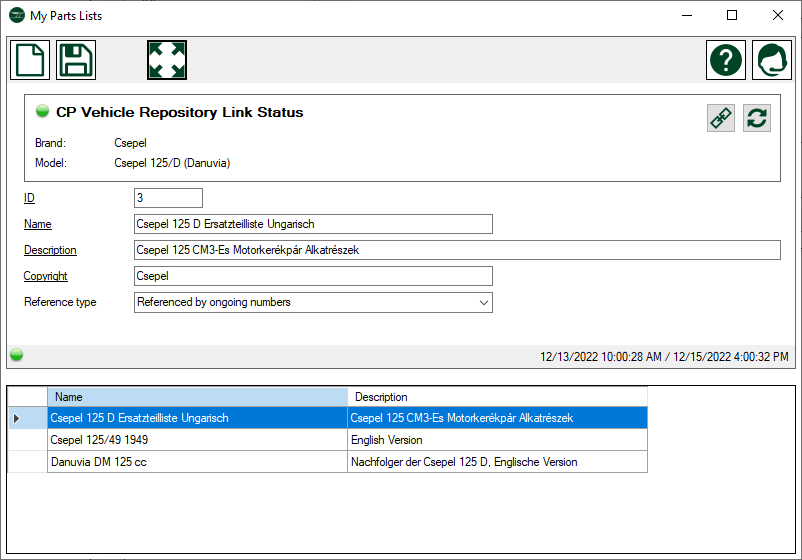
Description
The spare parts lists are recorded in this window. Only general data is stored here. Read more about how to enter a complete parts list the most efficient way in our article <How to digitize a classic car and bike parts list>.
Before you start capturing the exploded view and all the parts, we recommend that you first read the chapter on digitizing documents.
Link parts catalog to a vehicle model
In the upper area of the input mask you can assign the catalog to a specific classic car from our database.
In the future you will be able to share spare parts catalogs with other members and then it is important to know which model the catalog corresponds to.
Type of referencing
There are different ways parts are referenced on the exploded views.
Referencing by letters
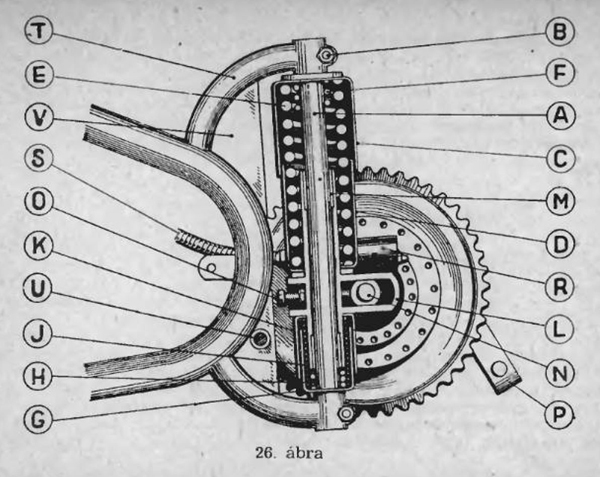
Here all parts are referenced by consecutive letters. This is rather rare and tends to occur on older classic vehicles, such as a 1959 Csepel 125D.
Referencing by numbers
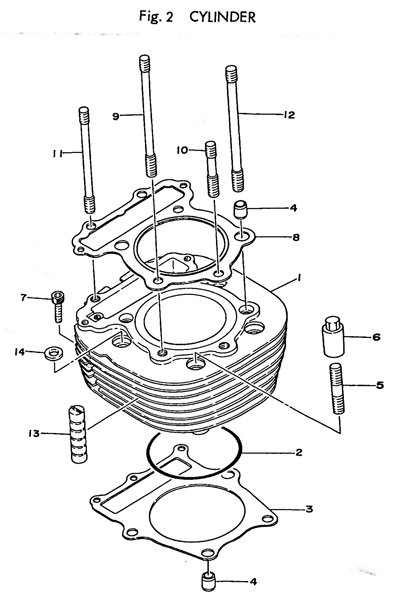
Die meisten Teilekataloge verwenden fortlaufende Zahl, wie hier bei einer Yamaha XT 500.
Referencing by spare part numbers
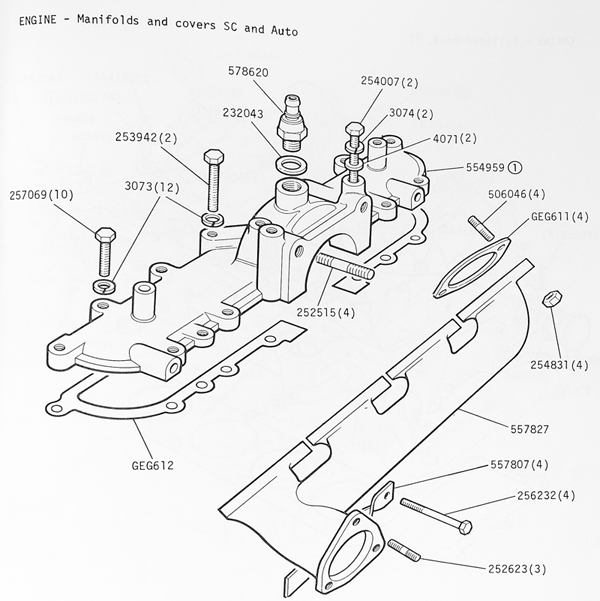
With the Rover P6 2000 SC, for example, parts are directly referenced with the spare part number.
Menue
| New record | Initializes the form for adding a new record | |
| Save changes | Saves changes to the current record | |
| Delete record | Delete the current record and any data related to it (currently not implemented). | |
 |
Open parts list editor | Opens the form to manage exploded views and parts |
| Help | Opens this help page | |
| Support | Opens the support form to transmit a support request |
Data
| Column Name | Data Type | Description |
| ID | read only | the unique ID of this record |
| Name | text | Designation of the parts catalogue |
| Description | text | short description |
| Copyright | text | copyright notices |
| Reference Type | drop down list | The way individual parts are referenced on the exploded views with the parts list. See description above. |

