Form - Parts list editor
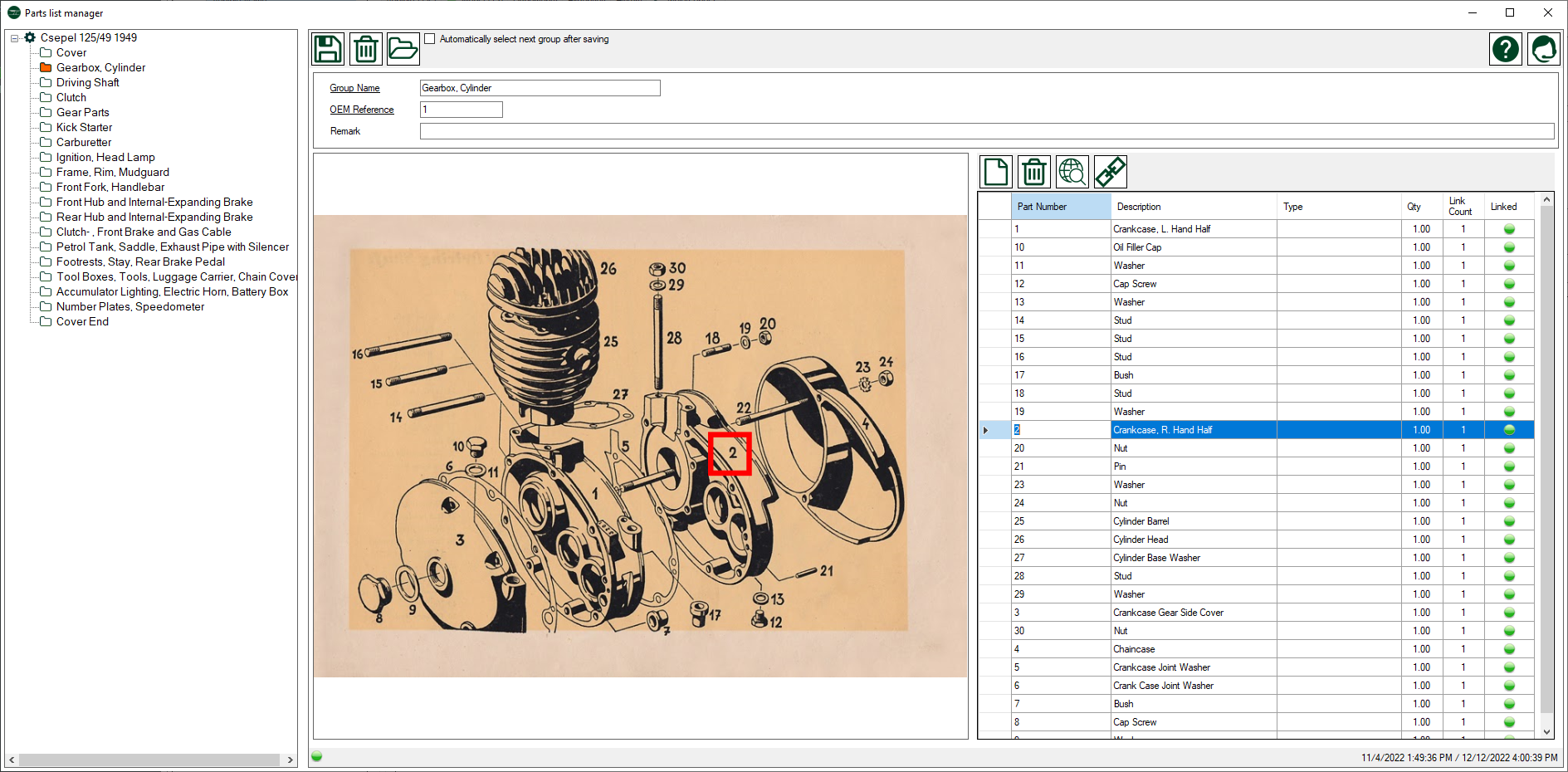
Description
This window is the parts list editor. Here you can define assemblies, add an exploded view to a group, capture parts and link them to the exploded view.
The editor consists of three areas:
1. Left: A tree diagram with an overview of all assemblies
2. Center: An input area for the assembly and the exploded view
3. Right: A list of all parts belonging to this assembly.
This chapter describes how to manage parts list groups. You can find out how to manage parts belonging to an assembly here.
Read more about how to enter a complete parts list the most efficient way in our article <How to digitize a classic car and bike parts list>.
Menue
| New record | Initializes the form for adding a new record | |
| Save changes | Saves changes to the current record | |
 |
Load exploded drawing | Opens the file selector to load an image for the exploded view. |
| Automatically select the next group after saving. | This option is advantageous if you are entering the parts catalog again and want to enter all groups first. After adding all groups in the tree diagram, you can now enter name, OEM reference and comment. If the option is selected, the next group for collecting the data is automatically selected after saving. | |
| Help | Opens this help page | |
| Support | Opens the support form to transmit a support request |
Data
| Column Name | Data Type | Description |
| Group Name | text | Mandatory field, name of the assembly according to the parts catalogue |
| OEM Reference | text | Mandatory field, As a rule, assemblies are numbered in the parts catalogs or have a reference (often chapter number). |
| Remark | text | Optional remark |

