Form - Delete Media
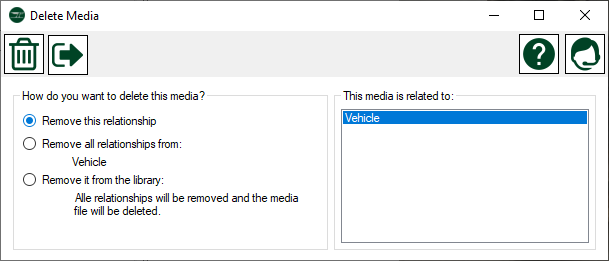
Description
When you click Delete in the Media Manager, this window will pop up to ask what you want to delete. There are three options:
- Remove this relationship: The medium is not deleted from the library, only this relationship to the medium is removed.
- Remove all relations to: If there are several relations to this medium, all will be removed. Which relationships exist is displayed.
- Remove from media library: All relationships will be deleted and the medium will be removed from the library and the media file will be deleted!
 ATTENTION: with the third option, the media file will be deleted! If you don't have a copy or backup, this medium will be lost!
ATTENTION: with the third option, the media file will be deleted! If you don't have a copy or backup, this medium will be lost!
Menue
| Delete | Executes the selected delete option | |
 |
Close form | Closes this form |
| Help | Opens this help page | |
| Support | Opens the support form to transmit a support request |

