Form - Manage Project Steps
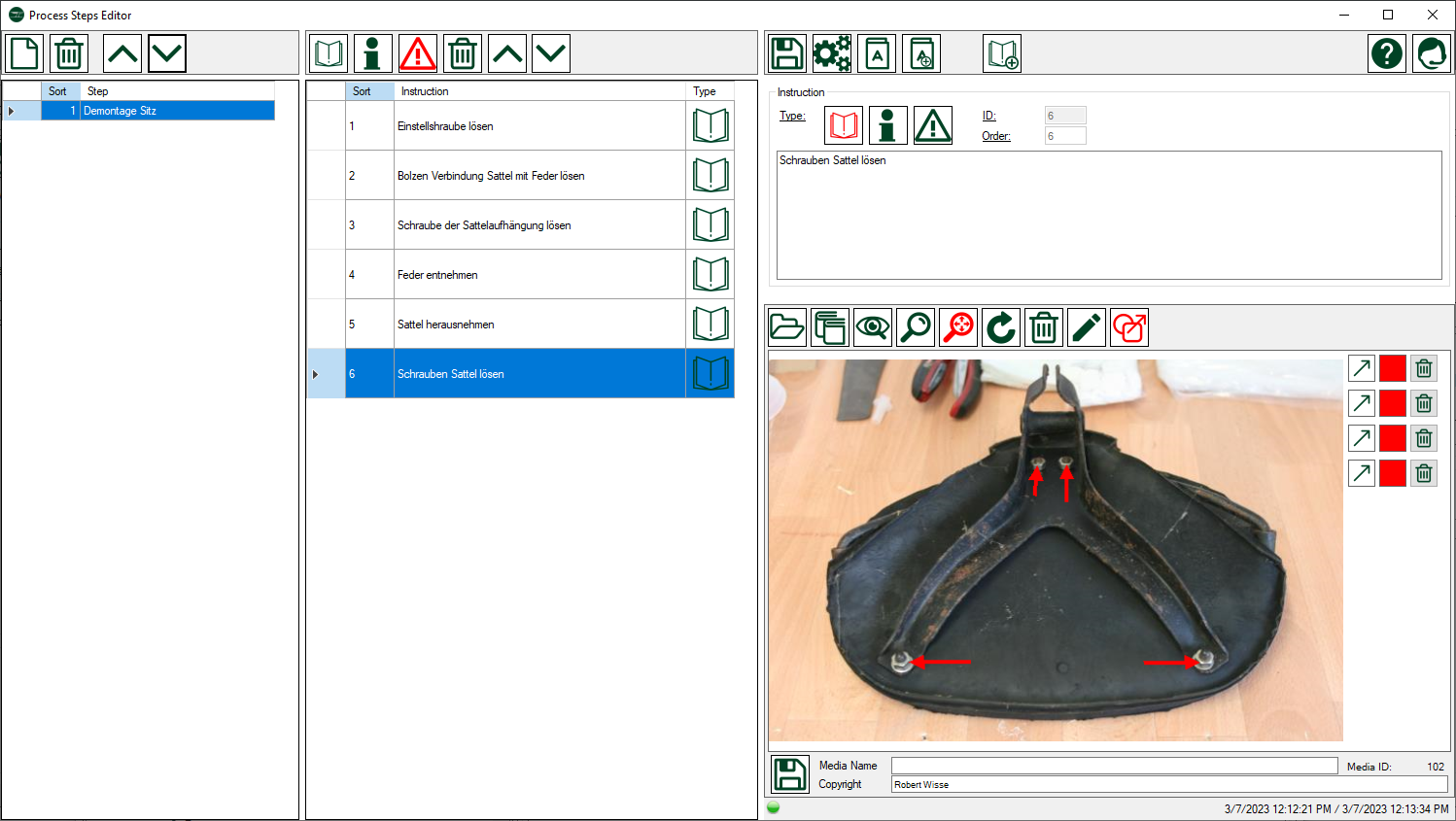
Description
The management of the process steps is described here. This is the left section of the window. The process instructions are described in detail in a separate chapter.
A precise description of process documentation and the structure of processes can be found in the <Project processes> chapter.
The top hierarchy of a project process consists of steps.
Add new steps with the button ![]() . Then enter a name in the <step> field and press the <Enter> key to save your input. The sort number is assigned automatically.
. Then enter a name in the <step> field and press the <Enter> key to save your input. The sort number is assigned automatically.
Steps can be sorted using the and buttons  and
and  .
.
Menue
| New record | Initializes the form for adding a new record | |
| Delete record | Delete the current record and any data related to it. | |
 |
Move up | Move step up |
 |
Move down | Move step down |
Data
| Column Name | Data Type | Description |
| Step | text | Name of the step |

