Form - Linking Easy Classics Vehicles with Online Vehicles
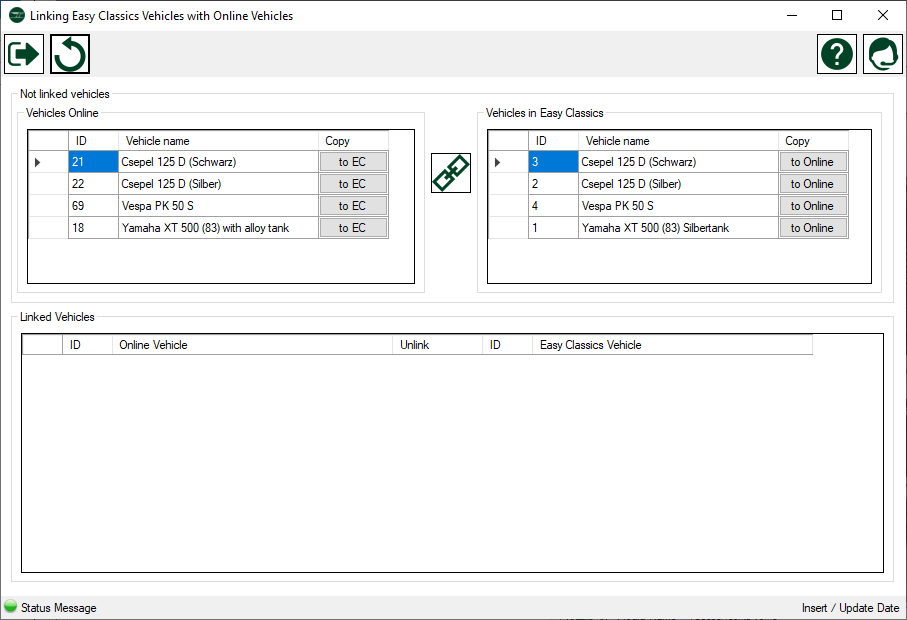
Description
In this window, you can compare your classic cars that you have registered online with the classic cars in Easy Classics.
You can either link two existing vehicles or copy a vehicle from Easy Classics to Online or vice versa.
ATTENTION: no data will be automatically synchronized after linking or copying!
 This button resets all shortcuts that have already been created. You can use this function if you want to link all vehicles again from the beginning or if certain vehicles do not appear in one of the lists. This can happen if you delete a vehicle online or in Easy Classics without unlinking it in advance.
This button resets all shortcuts that have already been created. You can use this function if you want to link all vehicles again from the beginning or if certain vehicles do not appear in one of the lists. This can happen if you delete a vehicle online or in Easy Classics without unlinking it in advance.
 Select a vehicle from the online vehicles and a vehicle from the Easy Classics vehicles and then click on this button. These two vehicles will now be linked together and displayed in the list below. If all vehicles between Online and Easy Classics have been linked, the top lists will be empty and the bottom list will be filled:
Select a vehicle from the online vehicles and a vehicle from the Easy Classics vehicles and then click on this button. These two vehicles will now be linked together and displayed in the list below. If all vehicles between Online and Easy Classics have been linked, the top lists will be empty and the bottom list will be filled:
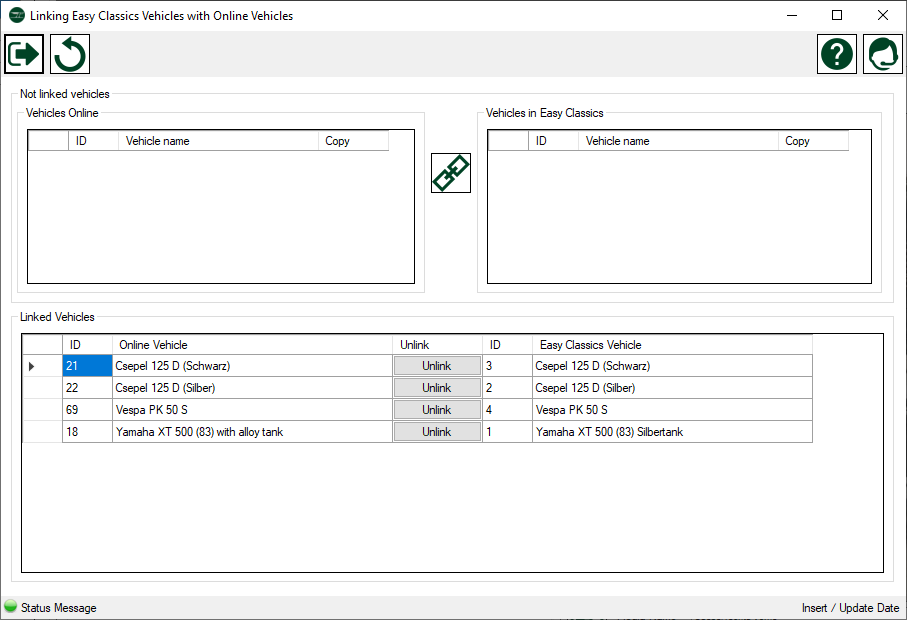
Copying Vehicles
In addition to linking, vehicles can also be copied. The copying process can be done from Online to Easy Classics or from Easy Classics to Online.
Copy vehicle from Online to Easy Classics
This is usually the case if you have been working with Classics Paradise for a while and have registered your classic cars online and are now working with Easy Classics. Then you can simply copy your classic cars that you have already registered online to Easy Classics.
Select a vehicle from the top left list and click on the "to EC" button. The vehicle will now be copied and linked at the same time and will then appear in the list below.
Copy vehicle on Easy Classics to online
If you have added a vehicle in Easy Classics but it is not yet available online, you can simply copy it to Online.
Select a vehicle from the top right list and click on the "to Online" button. The vehicle will now be copied and linked at the same time and will then appear in the list below.
Unlink Vehicles
If you want to unlink an online vehicle from an Easy Classic vehicle, simply click on the corresponding "Unlink" button in the list below.
Both vehicles will then appear in the upper lists.
If you want to reset all shortcuts at once, use the button  as described above.
as described above.
Menue
 |
Exit form | Closes this form. |
 |
Reset all links | Resets all links between all vehicles for relinking. |
 |
Link vehicle | Links an online vehicle with a vehicle in Easy Classics |
| Help | Opens this help page | |
| Support | Opens the support form to transmit a support request |

