Add your classic vehicles to your membership account
Difference between your vehicle and the CP repository
 Before adding your classic car, it is important to understand the difference between the vehicles in our repository and your vehicle.
Before adding your classic car, it is important to understand the difference between the vehicles in our repository and your vehicle.
In our database we keep a list of all manufacturers and their models. For example Manufacturer: Jaguar and Model: E-Type. NO information about our members' classic cars is stored in our directory, e.g. no VIN, year of manufacture and chassis numbers.
Attention, we currently only list models, no sub-models such as Jaguar E-Type, Series III, V12, roadster.
Each of your own classic cars are from a certain manufacturer and belong to a model, but also have vehicle-specific data (year of construction, color, etc.)
For example, you can own two Jaguar E-Types. Both are made by Jaguar and both are model E-Type but the first is from 1965 and is red and the second is from 1970 and is green, both with their own VINs.
When adding your classic car, it can happen that you cannot find the model of your classic car in our database because we have not recorded all models yet. You can therefore simply add the non-existing model. Please check out the description of the individual fields below in this description.
Add a new vehicle
- Login to your account.
- In the member area <My Classics> press on the car symbol.
- Press on <ADD VEHICLE>
- Now you can choose to add either a car <Add Car Brand> or a motorcycle <Add Motorcycles Brand>
- Choose the correct vehicle type by clicking on the tab
- Enter at least 3 characters of the brand name.
- Alternatively or additionally you can choose the country.
- Press on <SEARCH NOW>
- A list of brands will be dipslayed right below.
- If you are not sure of selecting the correct brand, then first check out our vehicle repository.
- After finding the right brand, press the <SELECT> button.
- A list of brand models will be displayed. Choose your model and press <SELECT>
- If your model is not listed, you can add it to the repository by pressing on the <Add Model> button at the end of the screen. After adding a model correctly, it will show up in the list of models.
- After selecting a model, a list of submodels is dipslayed. Select the correct submodel by pressing on <Select>
- If your submodel is not listed, then you can add it by pressing on <Add Submodel> at the end of the screen. After adding a submodel correctly, it will show up in the list of submodels.
- Now you linked your classical car or motorcycle to the Classics Paradise Repository and are ready to enter your vehicle data (see fields below). If you entered your data then press <Save>.
- Your newly added vehicle will now appear in your classics overview page.
- To add an image, press <Edit>. The data including link to the repository will be displayed.
- On the top of the page press <Browse...> and select the image you want to relate to your vehicle.
- Press <Save> at the bottom of the page.
Your vehicle data
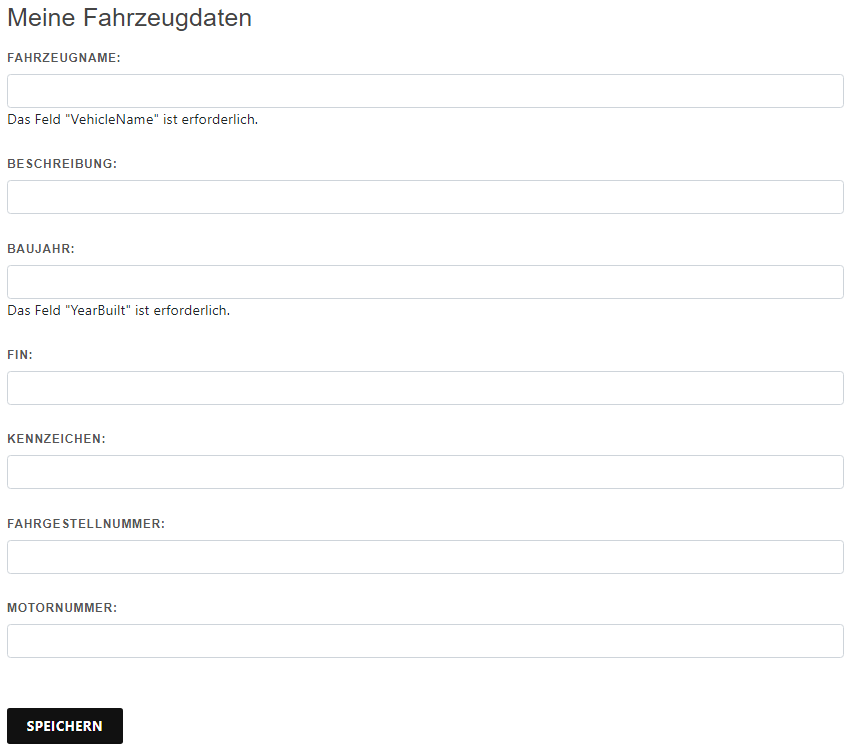
| Column Name | Data Type | Description |
| Vehicle name | text |
Your personal vehicle name. Example: "My beautiful Jag" |
| Description | text |
Here your can describe your vehicle |
| Year built | text |
The year when your vehicle was built. Please only add the year, not the complete date. |
| VIN | text |
International vehicle identification number of your vehicle |
| Registration number | text |
Registration plate number if necessary |
| Chassis number | text |
Chassis number of your vehicle |
| Engine number | text |
Engine number of your vehicle |
Add a new model to the Classics Paradise Repository

| Column Name | Data Type | Description |
| Model Name | text |
The name of the model. Please do NOT use any personal names like "my beautiful Jag". The model name should be the official name of the manufacturer. Example: "E-Type" Please only enter the name of the model, not sub-model like "Jaguar E-Type, Series III, V12, roadster" |
| Manufacturer Code | text |
If available, enter the official or internal code of this model. For the Jaguar E-Type, this could be "E-TYPE / XK-E" |
| Production Year Start | text |
The first year when production of this model range started |
| Production Year End | text |
The last year when production of this model range ended |
| Model Image | JPG, PNG |
If you wish, you can upload a picture of your vehicle. Please note that this image is publicly visible. Therefore, only use a picture that shows the vehicle and no people are recognizable. The point of this picture is that every user can see which model it is. Therefore, the vehicle should be easily recognizable and preferably taken from the side and front. |

