Form - Reorder processes
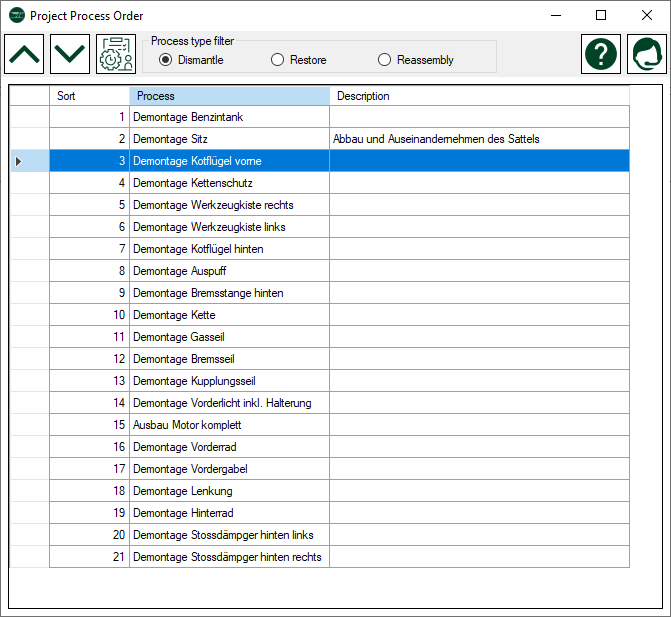
Description
Here you can sort processes.
Processes are sorted by default in order of acquisition. However, if these need to be rearranged afterwards, you can do that here.
First select the process type you want to reorder.
Then select the process that you want to move.
Click  or
or  to move the selected process one step forward or backward.
to move the selected process one step forward or backward.
Menue
 |
Move up | Move the process one step forward |
 |
Move down | Move the process one step backward |
 |
Open editor | Opens the process step editor |
Data
| Column Name | Data Type | Description |
| Process type filger | radio button | Select the process group for reodering |

